Let us start an in-depth discussion about the five best WordPress caching plugins that you can improve your site performance and reduce core web vitals warnings.
When a WordPress website grows, its performance starts to slip. No matter how much you try, you are unable to significantly improve the efficiency of the website. You may have faced such an issue because this is a very common problem of the modern information age.
Now, the real trouble for the decline in performance lies in caching. So, to solve your problem and get you started with caching, I have prepared this article that will provide you with the know-how of the five best WordPress caching plugins to speed up your website and its performance.
What is caching?
In plain and simple words, the meaning of caching is to store something in temporary storage space so that it can be easily retrieved later whenever required. From the perspective of WordPress website performance because caching can make your site load faster or can reduce the load on the web server.
What are different types of caching?
One of the most common types of caching seen in WordPress sites is page caching. It stores a static HTML version of each web page of your WordPress site instead of creating each web page with PHP and database queries as it normally works in WordPress.
Apart from page caching, there are many types of caching that can be used in WordPress sites. They are as follow:
- Database caching – To avoid any kind of redundant query, most common queries are cached altogether.
- Browser caching – This type of caching process is used to render the files stored on the web browser quickly. Your web server triggers the process.
- Object caching – A collection of files like documents, scripts, and images is called an Object. Object cache means storing these kinds of files locally, probably in a web browser.
Most of the cache plugins from above focus on page caching while others render a comprehensive approach.
The 5 Best WordPress Caching Plugins
After gaining clarity about what cache plugins do, let’s get into the best WordPress caching plugins to speed up your website.
W3 Total Cache
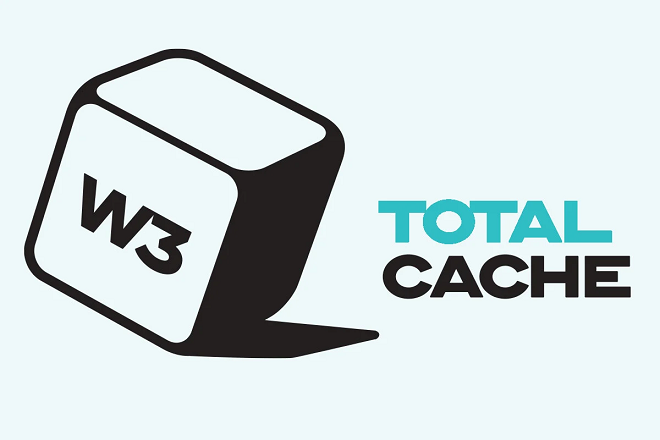
W3 is one of the well-known cache plugins at WordPress.org. It is active on over a million WordPress sites. W3 Total Cache has the most options on its list than any other cache plugin in terms of functionalities.
Apart from page caching, W3 Total Cache supports the following:
- Minification
- Opcode cache
- Database cache
- Object cache
- Browser cache
- CDN integration (e.g. serve static files from your CDN instead of your WordPress server)
- Fragment cache
On one hand, it is an advantage to have this many functionalities in a single cache plugin but on the other hand, the very same thing makes W3 Total Cache one of the most complicated to configure. Going around everything can be overwhelming as every option has its own detailed settings.
But if you are looking for flexibility then W3 Total cache is a wonderful option. It will help you gain control over how caching works on your WordPress site. If you are not sure about the object cache and database cache then you should go for some other cache plugin options for simple setup.
WP Fastest Cache
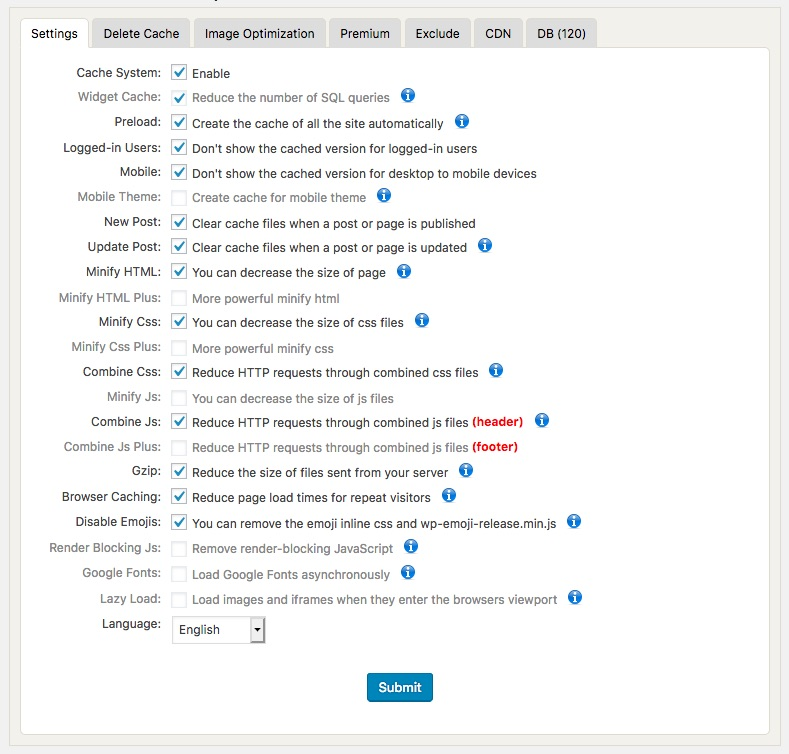
Our other contender for best WordPress caching plugins is WP Fastest Cache and it offers a much simpler web interface than the W3 Total Cache. Though this plugin lacks the advanced settings of W3 Total Cache, it offers you some options that can take you beyond page caching. The plugin provides support for the following:
- Minification and concatenation
- GZIP compression
- Browser caching
- Cache preload – normally, a WordPress site will only “build” the cached version of a page when a person visits the web page for the first time whereas Preloading functionality allows you to create the cache without waiting for a person to visit.
To get started with the WP Fastest Cache, you need to choose the features you want to use on your WordPress website. The option of Delete Cache and Exclude tabs enable you to clear cache and exclude the content from the cache.
WP Rocket
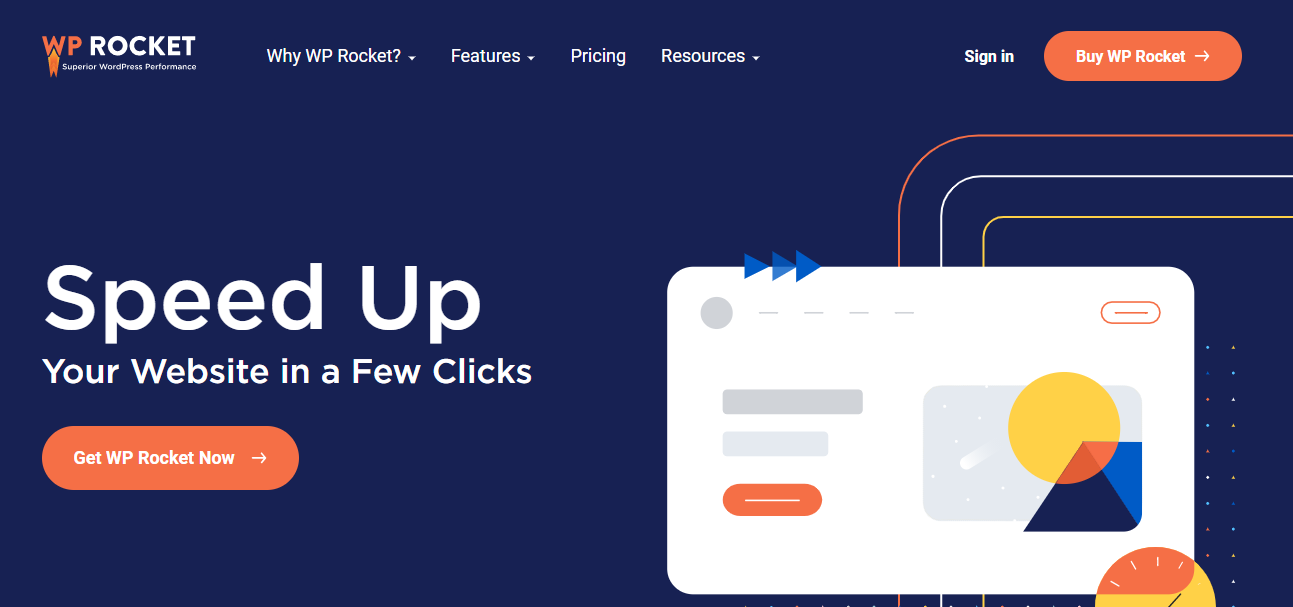
WP Rocket is the one and only cache plugin that doesn’t have a free version at WordPress.org. It has a very user-friendly interface and comes with a convenient package of features. WP Rocket activates the package caching functionality automatically as soon as you install and activate it.
You can also check out and configure other functionalities such as:
- Cache preloading (two different methods)
- Browser caching
- GZIP compression
- Database optimization
- Minification and concatenation
- Defer JavaScript loading
- DNS prefetching
- Lazy loading
It is not mandatory that you need to pay to get a good cache plugin. But WP Rocket is more convenient than trying to do it all by yourself. And if you opt for ease of use, WP Rocket is a great option whose price starts at $49 for use on a single WordPress site.
WP Super Cache
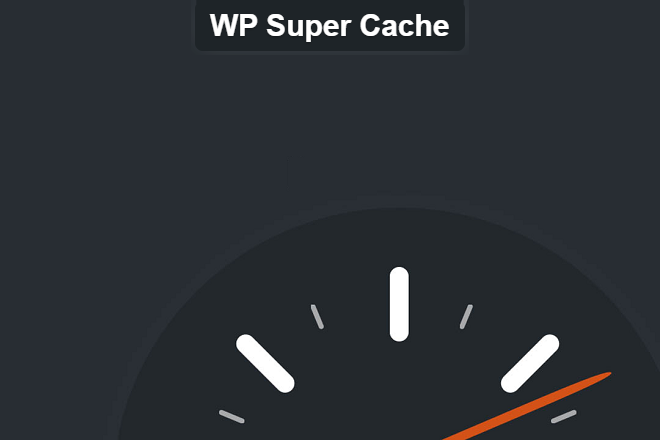
WP Super Cache is a popular plugin at WordPress.org that comes from Automattic, the team behind WordPress.com and Jetpack. One of the major advantages of using WP Super Cache is its simplicity. All you have to do with this plugin is just turning on the caching functionality and calling it a day.
However, the WordPress plugin also offers an option enabling you to configure advanced settings. Still, the functionalities in this WordPress cache plugin are not as deep as the previous three plugins. WP Super Cache enables you to:
- Exclude specific content from being cached
- Integrate with a CDN
- Enable cache preloading functionality
- Add browser caching
Cache Enabler
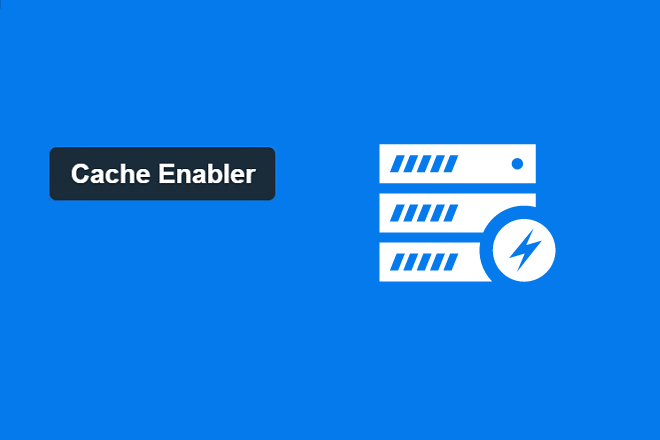
Cache Enabler is one of the simplest package caching plugins you can use. It is provided by KeyCDN which is a well-known CDN service provider. Similar to the WP Super Cache, the major advantage of Cache Enabler is its simple interface. With its help, you can imply the following:
- Set the cache expiration
- Choose when to automatically clear the cache (for example, you can automatically clear the cache when you update a post)
- Choose what content to exclude from being cached
Though cache Enable is simple to use, its functionality is not that good. After running a series of tests Cache Enabler performs to come near to the top of the pack of WordPress cache plugins.
However, if you want better outcomes, it is recommended to pair the Cache Enabler plugin with the Autoptimize plugin. The latter can be helpful in performance optimization by managing minification and concatenation for you. These two plugins can get along very well.
Which caching plugins should you use?
If you want to boost the speed of your website as well as enhance the user experience at the same time then installing a WordPress cache plugin is the right choice to make. We have already established that caching plugins are important but which WordPress plugins should you use?
It completely depends on what your requirements are. A few plugins are designed to improvise eCommerce websites whereas others are dedicated to develop WordPress blogs. Some WordPress caching plugins are built specially for the beginners whereas others have more complex settings for experts.
Are you looking for a free plugin or do you need a paid version?
Every plugin has something to offer to you but you need to decide which one fits your criteria. You also need to consider the type of website, the technical experience and mode of settings you want to imply.
Use the information given in this post as a reference to find the best WordPress caching plugin for your WordPress website.






