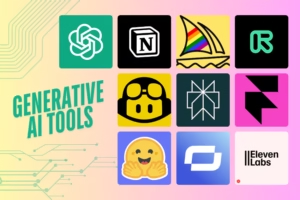Microsoft Office 365 is ubiquitous in the business world of today. To increase production and return on investment, small, medium, and big companies are using the Microsoft Office Suite. Office 365’s cloud-based capabilities might help your company to build a strong workflow supporting team cooperation and communication. Organizations have long used many Microsoft Office products. Team members may learn how to use the new Microsoft office 365 apps without drastically changing how they usually do their jobs.

Here are the 10 best Microsoft office 365 apps every tech professional should know, why they matter, and how they can elevate your daily workflow.
Understanding Microsoft Office 365
Microsoft Office 365 is a software version available online and hosted. This set of services includes Microsoft Office Web Apps, SharePoint, Exchange, and Office.
Office 365’s cloud-based service eliminates the administrative load of maintaining their current information technology for companies, including patching or infrastructure maintenance expenses. End users may access Microsoft office 365 apps from any device and location anytime with an internet connection.
IT managers can manage the Microsoft office 365 apps from a web interface. This web interface allows them to create new user accounts, control access to features, and track the status of all productivity tools and services.
How Office 365 Works
The cloud-based paradigm that Office 365 has adopted has revolutionized users’ experiences with Microsoft’s productivity suite. Thanks to this cloud platform, users’ data and applications are no longer limited to local devices. Microsoft servers store them online. This new storage and access technique allows you to work and communicate from any location with an Internet connection. The user-friendliness is another plus.
Cloud-based Model
Cloud architecture underpins Office 365’s features. Microsoft Office 365 apps and services are housed on secure Microsoft servers and accessed online. Consumers may utilize Microsoft online applications and other tools on any internet-connected computer, tablet, or smartphone. This online architecture allows Microsoft 365 users to access their work and engage with others regardless of location or device.
Synchronization
The efficiency of Office 365 depends primarily on synchronization. This functionality keeps users’ tasks updated across their devices. When users edit a document on a laptop or tablet, all of their modifications are instantly synchronized with the cloud, allowing access from anywhere.
This ability also includes team collaboration. With live updates, all users can view the latest version of a document, database, or presentation, even if multiple individuals edit it simultaneously.
Collaboration
Office 365 has various collaboration features. One of its key features is app-based real-time collaboration. This feature lets people edit a document simultaneously and see their contributions in real-time. Collaborators’ cursors and text entries have unique IDs that indicate who is altering what.
Office 365 also comes with Microsoft Teams, an integrated communications and productivity tool with sophisticated features alongside document editing. It helps simplify the collaboration with the help of integrating chats, video conferences, document sharing and co-authoring.
Integration
Microsoft 365 facilitates simple saving and sharing of files in OneDrive. The SharePoint interface simplifies advanced document management and online team collaboration. Office 365 also works with other third-party apps outside its main uses, allowing companies to customize the system. It involves CRM software as well as project management software.
Microsoft Office 365 Apps You Need to Use
Microsoft SharePoint
Microsoft SharePoint is a robust tool changing how organizations share and collaborate. With its rich features, SharePoint enables teams to work in real time, share documents, and manage document versions easily. As a built-in component of Microsoft 365, it provides an all-in-one location for quick access and data sharing.
SharePoint’s flexible workflows boost productivity. Its security measures, which include encryption and access restrictions, guarantee data integrity. Because of its scalability, the platform is used to meet various organizations’ demands, encouraging teamwork.
Cloud Storage
Using this function, you can share files with your coworkers more easily. Attaching files in the letter is not necessary here. All you have to do is provide the URLs of the cloud-based files. The time spent waiting for file uploads with each email is now a thing of the past.
Microsoft 365 offers a secure cloud storage solution where you can store files securely and quickly share them with whomever you want. The receiver of an Outlook email will also be able to make changes to the file. Nevertheless, you may choose which recipients have editing access.
Microsoft Planner
Microsoft Planner is a task management program that is more formal and dynamic than OneNote. It uses boards and features like checklists and labels to help organize tasks for your team and manage the ongoing workflow. It is also an excellent complement to Microsoft Teams, as it can instantly convert a task’s status into a chart for quick and helpful graphics.
Visio
There are certain similarities between Visio, and the other Power BI. Visio is a flowchart program with a broad feature set that makes it reasonably straightforward to produce visually appealing corporate presentations. The program includes hundreds of ready-made templates, beginning diagrams, and stencils, which can be found in desktop and webpage applications. It is a profitable opportunity for your company.
OneNote
The OneNote application provides a practical and potent note-taking solution. It allows users to quickly navigate and search notebooks by segmenting them into pages and sections.
It also makes it easy to find and update notes using type, highlight, or ink marks. It is easy to use on any device, so you never lose an essential note during an unexpected meeting or when a sudden idea comes to you in the elevator.
Bookings
Booking and scheduling are valuable to businesses across all sectors—the Microsoft Teams Bookings app simplifies bookings by offering customers and team members an easy-to-use interface.
Bookings allow you to build customized booking pages that integrate smoothly into your Teams environment, whether you are an education establishment, healthcare center, or service-based organization.
Through the familiar Teams interface, customers can view available time slots, book appointments, and get automatic confirmations. Sharing future meetings with everyone helps make customers happier and simplifies teamwork.
Yammer
With Yammer, companies may streamline their decision-making process. Its goal is to connect the entire organization, so everyone knows about day-to-day operations. “Discover all the work between the big announcements and the success story,” says Microsoft.
Gather your organization’s senior brass at headquarters to see the big picture. It will facilitate participation in relevant conversations, helping you progress in your job. Quicker responses to critical inquiries and fruitful, impromptu conversations across departments are now within your reach.
Power Apps
By using Power Apps, you can develop applications in hours rather than months. In addition, the applications are meticulously linked to the data that suits your requirements. They also have a user-friendly interface.
When constructing applications with them, you create them using a point-and-click method, and they feature logic expressions comparable to Excel. The applications are also compatible with the web, iOS, and Android. You can start with their ready-made templates or make a new one from scratch.
Microsoft Teams
One great thing about Microsoft Teams is how it combines online chat with other technologies to make virtual meetings more efficient. You can have web, audio, and video conferences with anybody, even if they aren’t part of your firm. You may also modify your team’s workflow by sharing and co-creating files with other Microsoft 365 applications and integrating apps from third-party providers.
Power BI dashboards
The capacity to transform unprocessed data into valuable insights is a competitive advantage in today’s data-driven environment. Microsoft Teams’ PowerBI dashboards help Teams display and analyze data from inside the Teams environment.
Teams may create and change dashboards using data from many sources to thoroughly grasp performance indicators, significant trends, and vital KPIs. Real-time insights let decision-makers base their choices on the most recent facts.
Teams can collaborate effortlessly and make data-driven choices by sharing Power BI dashboards across Teams channels without exiting an app.
Why Microsoft Office 365 Apps Matter to Tech Professionals
Seamless Integration and Collaboration
Interoperable tools, it makes silo elimination and teamwork promotion possible. For instance, Microsoft Teams is an integrated environment that allows real-time collaboration on documents, communication (either via chat or video), and file sharing. This seamless integration can automate workflows and increase productivity.
SharePoint and OneDrive are two cloud services that also ensure that users’ documents and data are always accessible from any device. It ensures that everyone, regardless of where they are, is constantly in agreement and helps coordinate efforts.
Simplifies Operations with Integration
The contemporary digital office often includes various gadgets, applications, and platforms. Microsoft 365’s extensive PC, Mac, iOS, and Android support simplifies managing that. It enables the development of customized applications, integration of old apps, thorough workforce management, and more.
Intelligent Security Features
Data breaches are now common, cybersecurity threats are always evolving, and IT security is now a major worry for companies of all sizes and sectors. Among the modern security tools offered by Microsoft 365 are threat protection, data loss, illegal access, and identity and access control.
Promotes Creativity
Workplace innovation is the only way to succeed, and the Microsoft 365 suite has the ability to inspire employees in numerous ways. For instance, PowerPoint Designer and Morph enable one to create awesome presentations, and the Word Editor enables one to create clear and concise words.
Foster Teamwork
Most organizations depend significantly on cooperation to achieve their objectives. With Skype, Microsoft Teams, SharePoint, and Exchange, Office 365 allows communicating with other team members using the platform.
Flexibility and Scalability
Microsoft 365’s biggest advantages are its flexibility and scalability. Since it’s cloud-based, it can shift to suit the needs of your Business. Microsoft 365 is adaptable enough for any business, large or small, from very small startups with just a few employees to gigantic corporations with thousands of employees.
It offers many subscription programs, from private homes to large businesses, each for a particular user. As your company grows, you may add users or switch to a plan that is better for your needs.
Work From Anywhere
Microsoft 365 allows consumers to use mobile devices to work from anywhere, anytime. Office applications are available on desktop, web, and mobile devices, depending on your subscription level.
Hence, your employees can work on their tasks if they possess an appropriate device and a reliable internet connection.
Reliable Service
The main goal of Office 365 for Business is to increase the productivity, connection and efficiency in the workplace. The consistency of the service allows the business to maintain its position as market leader.
Final Thoughts
The Microsoft office 365 apps play a significant role in running IT operations, building cloud-based apps, and solving network problems. Office 365 is a complete productivity suite for technical operations and not merely an office app bundle.
From automation to analytics, project planning to collaboration, these Office 365 applications can help you work more efficiently and intelligently and collaborate effectively with your teams.