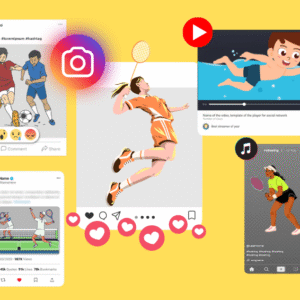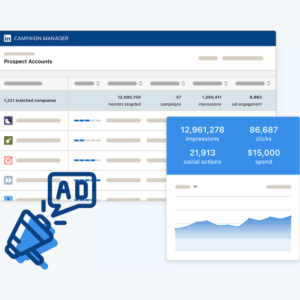Snapchat can be an effective way to market your brand, even though Facebook, Instagram, and YouTube have more users. According to data from Statista, 319 million people use the app daily.
Setting up a Snapchat for Business account
You need a Snapchat Business account to be able to use Snapchat for marketing. This is irrespective of the size of your company. A business account will allow you to access and benefit from more features to support your marketing strategy. For example, it will let you create a Public Profile, with which you get a permanent landing page for your brand on the app, not unlike a Facebook page.
Features you can access with a business account include:
- Age-targeting to reach your desired audience.
- Advertising on Snapchat through its Ads Manager.
Targeting custom content to reach potential customers in a specific location. You can find people on Snapchat by entering the username in the search bar at the top of the screen. You’ll get a list of usernames that match or are close to your target. You’re ready to begin advertising and marketing with a business account.
Creating ad campaigns
Ad campaigns on Snapchat can enable you to reach your target audience and begin creating appealing content that matches the tone of your brand. The app’s Business Manager feature can be a great way to create, launch, optimize, and monitor your business account. It provides inbuilt business management tools like product catalogs, analytics, and custom ad targeting. These tools will allow you to create exciting and engaging Snapchat business content within minutes. You can also track each Snap’s performance to make sure you’re attracting the right audiences. Additionally, you may try to get an app to hack into someone’s Snapchat account and know how they are doing the marketing on Snapchat.
Business Manager features
The top Business Manager features include Advanced and Instant Create, Events Manager, Lens, Catalogs, Create Filters, etc. Below are some details about each.
Advanced and Instant Create
Advanced Create is for in-depth campaigns. It is a simple tool that lets you split test ads, narrow down your goals, and create new ad sets. Instant Create makes it possible to create a single video ad or image in just a few minutes.
Events Manager
You can track your ads’ effectiveness across channels by connecting your website to a Snap Pixel. This way, you’ll know when a customer visits your site after seeing your ad.
Lens Web Builder
This tool lets users create customized AR lenses. You can create them or use a preset template.
Catalogs
You can use catalogs to upload item inventories directly to the app to create a frictionless purchase within it.
Create Filters
Use branded images or illustrations to connect followers to your brand in their Snaps.
Audience Insights
Finally, this feature provides detailed information about your customers’ preferences and needs.
How to craft an effective marketing strategy
It’s mostly people under 35 that use Snapchat, which is why it’s not a fit for every brand. If you believe it could be for yours, you need a clever social media strategy in place.
- Set goals
- Be clear on what you hope to achieve with your brand on Snapchat
- Do research on competitors. How are they using Snapchat?
- Create a content calendar to help you know when and what kind of content to post
- Track Snapchat metrics
- Know who your audience is
- Determine the tone and look of your brand
- Plan ahead
Make sure your presence on the app is consistent and in line with your brand’s presence on other social media. You can see who’s viewing your content by using Snapchat Insights. This integrated analytics tool can help you understand what content is doing well and drive your marketing strategy.
Track important metrics
Tracking metrics like reach, views, and demographics can support your marketing strategy. You should check how many Snapchat users your content reaches, the story view percent, and the average view time.
See how many people view your brand’s story weekly and monthly as well as how long users tend to do that.
Increase engagement with other users
Brand content on Snapchat is separate from content from friends, unlike on Twitter, Instagram, or Facebook. You need to increase engagement due to this split-screen design, which you can do by:
- Following other Snapchat users
- Responding to Snaps and instant messages
- Viewing Snaps and stories created by others
- Collaborating with brands or creators
Features to create engaging content
- Draw over a Snap
- Collect multiple Snaps to tell a narrative
- Write captions over Snaps
- Add information like the date, location, etc.
- Incorporate polling
- Add background music to Snaps
- Add one or more Snapchat filters to a Snap
- Add a Snapchat lens
For instance, National Geographic compiles Snaps to create Stories. These Stories encourage users to visit the website and read more.