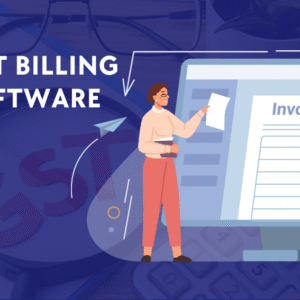The development of Computer-Aided Design and Computer-Aided Manufacturing (CAD-CAM) software has revolutionized the way machines are programmed for CNC machining, allowing for unprecedented accuracy and efficiency. CAD/CAM software for CNC has become an essential tool for CNC manufacturing.
With the number of solutions available, it can be difficult to identify which CAD CAM software is best suited for your CNC needs. This article explores the best CAD/CAM software for CNC machining and provides a comprehensive comparison to help you make an informed decision.
What is CAD/CAM Software for CNC?
Computer-Aided Design (CAD) and Computer-Aided Manufacturing (CAM) are two crucial technologies used in the manufacturing industry. CAD software is utilized to design and draft precise 2D or 3D models of products or parts, while CAM software generates toolpaths for computer numerical control (CNC) machines to manufacture these designs. When both CAD and CAM are combined into a single system, it’s called CAD/CAM software for CNC.
CAD/CAM software for CNC is an advanced technology that allows manufacturers to streamline their manufacturing processes. This innovative technology enables designers to create complex and intricate designs that would be impossible with traditional manual methods. The software takes the designer’s digital model of a part or product and breaks it down into individual steps that can be executed by a CNC machine.
These powerful tools enable engineers, machinists, and designers to create detailed three-dimensional models, generate precise tool paths for machining operations, and simulate cutting processes. The use of the best CAD/CAM software for CNC also enables more accurate control over the machining process which reduces material waste while increasing production speed.
10 Best CAD/CAM Software for CNC
Computer-aided design and computer-aided manufacturing (CAD-CAM) software is a critical tools for CNC machining. This technology allows manufacturers to create 3D models, simulate the machining process, and generate machine code automatically. As such, it has become an essential component of modern manufacturing businesses.
Here are some of the best CAD/CAM software for CNC, along with their strengths, and weaknesses:
SolidWorks
SolidWorks is a 3D CAD software that allows users to design, simulate, and analyze products. It has a user-friendly interface, making it easy for beginners to learn. It also has a vast library of features and tools that can handle complex designs. However, it can be expensive, and the software requires a high-performance computer to run smoothly.
AutoCAD
AutoCAD is a 2D CAD software that is widely used in architecture, engineering, and construction. It has an extensive library of tools that can help designers create precise 2D drawings quickly. Its interface is customizable, and it has a vast community of users who share their work and knowledge. However, it is not suitable for 3D modeling, and it can be challenging for beginners to learn.
Fusion 360
Fusion 360 is a cloud-based CAD/CAM software for CNC that offers 3D modeling, simulation, and machining capabilities. It has an intuitive interface that makes it easy for users to learn. It also has a collaboration feature that allows multiple users to work on the same design simultaneously. However, it requires an internet connection to use, and the cloud-based nature can lead to slower performance.
CATIA
CATIA is a 3D CAD/CAM software for CNC that is commonly used in the automotive and aerospace industries. It has advanced features that allow for complex designs and simulations. It also has a collaborative design feature that allows multiple users to work on the same design simultaneously. However, it can be expensive and requires a high-performance computer to run smoothly.
Pro/ENGINEER
Pro/ENGINEER is a 3D CAD software that allows users to create complex designs quickly. It has a feature called “parametric modeling,” which allows users to create design changes automatically. It also has an extensive library of features that can handle large assemblies. However, it can be challenging to learn, and it has a steep learning curve.
NX
NX is a 3D CAD/CAM software for CNC that offers advanced features such as computer-aided engineering and product data management. It has an extensive library of tools that can handle complex designs and assemblies. It also has a user-friendly interface that makes it easy for beginners to learn. However, it can be expensive and requires a high-performance computer to run smoothly.
Solid Edge
Solid Edge is a 3D CAD software that offers advanced features such as assembly modeling and simulation. Beginners can easily learn how to use it thanks to its user-friendly UI. It also has a collaboration feature that allows multiple users to work on the same design simultaneously. However, it can be expensive, and it lacks some advanced features found in other CAD software.
Inventor
Inventor is a 3D CAD software that allows users to create, simulate, and test products. Beginners can easily learn how to use it thanks to its user-friendly UI. It also has an extensive library of tools that can handle large assemblies. However, it can be expensive and requires a high-performance computer to run smoothly.
Mastercam
Mastercam is a CAM software that is commonly used in the manufacturing industry. It allows users to program CNC machines to create precise parts.It has a user-friendly interface that makes learning simple for beginners.. It also has an extensive library of tools that can handle complex machining operations. However, it can be expensive, and it requires a high-performance computer to run smoothly.
Edgecam
Edgecam is a CAM software that offers advanced features such as 5-axis milling and turning. It has an intuitive interface that makes it easy for users to create CNC programs quickly.
Benefits Of Using CAD/CAM Software For CNC Machines?
CAD CAM (Computer-Aided Design and Computer-Aided Manufacturing) software has revolutionized the way CNC (Computer Numerical Control) machines are used. With CAD CAM software, designers can create intricate designs with precision and accuracy that were not possible before. The benefits of using CAD/CAM software for CNC machines are numerous, including increased productivity, reliability, and cost-effectiveness.
- Increased productivity: CAD/CAM software for CNC allows designers and manufacturers to create and test designs quickly and accurately, resulting in increased productivity and reduced lead times.
- Improved accuracy: With CAD/CAM software for CNC, designs can be created with extreme precision, ensuring that the final product is produced to exact specifications.
- Reduced errors: The ability to simulate the manufacturing process before producing parts can identify and correct errors before production, reducing waste and improving efficiency.
- Improved communication: CAD/CAM software for CNC allows for easy sharing of designs between designers, manufacturers, and customers, improving communication and reducing the risk of misunderstandings.
- Customization: CAD/CAM software for CNC allows for easy customization of designs, making it possible to create unique and complex shapes and products that would be difficult or impossible to create with traditional manufacturing methods.
- Cost savings: CAD/CAM software for CNC can reduce the time and materials needed for prototyping, testing, and production, resulting in cost savings for manufacturers.
- Flexibility: CAD/CAM software for CNC allows for quick and easy changes to designs, making it possible to respond to changes in customer needs or market demands quickly.
How is CAD/CAM Software used in CNC?
CAD CAM software has revolutionized the world of CNC (Computer Numerical Control) machining. With the use of CAD/CAM software for CNC, designers, and engineers can create detailed 3D models of their designs and simulate them in virtual environments before bringing them to life with CNC machines. One popular example of such software is Fusion 360.
To use CAD CAM software effectively, you need to have a deep understanding of engineering principles as well as experience working with computer-aided design tools. These skills enable you to develop designs that can be transformed into precise machining instructions for CNC machines. With the right expertise, CAD CAM technology can help you create intricate geometries and shapes that would otherwise be impossible using traditional methods. You can use reliable VPN services while working on your CAD CAM projects.
With the use of CAD/CAM software for CNC manufacturing comes the need for secure data transmission over networks. This is where VPN comes into play. VPN is a virtual private network service that provides users with online privacy and anonymity by encrypting their internet connection. By using VPN, manufacturers can ensure that their sensitive data remains safe from hackers or prying eyes on public Wi-Fi networks.
Choosing the Right CAD/CAM Software for CNC?
CAD CAM software is an essential tool for any CNC machine operator, as it allows them to create and design precise parts with ease. Choosing the software that would best meet your needs might be challenging with so many possibilities available.
Choosing the right best CAD/CAM software for CNC requires careful consideration of several factors. Here are some key factors to consider when choosing the right CAD/CAM software for CNC:
- Industry-specific features: Some CAD/CAM software is specifically designed for certain industries such as aerospace, automotive, or jewelry design. It’s important to consider the industry-specific features that the software offers to ensure that it meets your needs.
- Compatibility with your CNC machine: It’s essential to choose the best CAD/CAM software for CNC that is compatible with your specific CNC machine. Check the software’s compatibility with your machine before making a purchase.
- Ease of use: Consider the software’s ease of use and user-friendliness. If the software is difficult to use, it may take longer to learn and may slow down the production process.
- Cost: CAD/CAM software can be expensive, so it’s important to consider the cost and value of your specific needs. Some software may offer features that you don’t need, while others may not have enough features for your needs.
- Support and training: Consider the level of support and training available for the software. It’s important to have access to technical support and training to ensure that you can use the software effectively.
- Integration with other software: Consider how the CAD/CAM software integrates with other software that you use, such as CAD design software, simulation software, or ERP software.
- Reviews and recommendations: Research and read reviews from other users of the software to get an idea of its strengths and weaknesses.
Which CAD/CAM Software Is Best For CNC Programming?
When it comes to CNC programming, the right CAD CAM software can make all the difference. With a variety of options available in today’s market, it can be difficult to determine which one is best for your needs. However, Fusion 360 has emerged as a leader in the field of CAD/CAM software for CNC programming.
Fusion 360 offers a comprehensive suite of tools that are designed specifically for CNC machining. Its intuitive interface and intelligent automation features facilitate efficient and accurate design and manufacturing processes. Additionally, Fusion 360 allows users to work collaboratively on projects with real-time collaboration tools and cloud-based data management. Fusion 360 is a comprehensive CAD/CAM software that offers a wide range of features for CNC programming, including 3D modeling, toolpath generation, and simulation. It is user-friendly, and its cloud-based nature allows for collaboration and easy sharing of files.
Conclusion
Selecting the best CAD CAM software for CNC applications is an important decision that requires careful research and consideration. It is essential to understand your individual needs, be aware of the many features available, and review customer feedback. With this knowledge, you can make an informed decision on which CAD CAM software will best suit your project and provide you with the results you desire. Therefore, if you’re looking for a powerful CAD CAM software solution for your CNC projects, consider researching the products mentioned in this article.