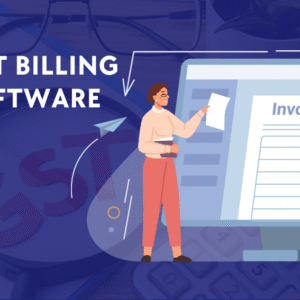In today’s fast-paced digital landscape, user expectations for seamless and lightning-fast web experiences have never been higher. As users demand quicker load times, interactive interfaces, and responsive designs, frontend performance testing emerges as a critical process to ensure that websites and web applications deliver a flawless user experience.
In this article, we will delve into the importance of frontend performance testing, its key components, best practices, and the tools available to achieve optimal results.
Understanding Frontend Performance Testing
Front-end performance testing involves evaluating the speed, responsiveness, and overall user experience of a website or web application from the user’s perspective. It focuses on assessing how quickly the content loads, how smooth the interactions are, and how well the application adapts to various devices and screen sizes.
By simulating real-world user scenarios, frontend performance testing helps identify bottlenecks and issues that could potentially hinder user satisfaction.
The Importance of a Smooth User Experience
A smooth user experience is more than just a luxury; it directly impacts user engagement, conversion rates, and overall business success. Research consistently shows that users are less likely to stay on a slow-loading website or app, leading to increased bounce rates and decreased conversions.
Moreover, search engines like Google factor in website speed as a ranking criterion, meaning that slow websites could see a negative impact on their visibility and organic search traffic.
In order to ensure a seamless user experience, organizations often prioritize hiring a skilled frontend developer who can optimize website speed and performance, thereby positively influencing user engagement and conversion rates. But the best place to hire a skilled front-end developer is definitely here: https://lemon.io/hire-front-end-developers/, there they have the best senior developers in the world.
Key Components of Frontend Performance Testing
- Load Testing: Load testing involves subjecting a website or application to varying levels of user traffic to assess its performance under different conditions. It helps identify how the frontend responds when multiple users access the site simultaneously.
- Page Load Time: Measuring the time it takes for a web page to load fully is a crucial aspect of frontend performance testing. Slow page load times can frustrate users and lead to high abandonment rates.
- Rendering and Interactivity: This component focuses on assessing how quickly the content becomes visible and interactive to the user. It includes evaluating the time taken for images, scripts, and stylesheets to load and render.
- Resource Optimization: Frontend performance testing aims to identify opportunities for optimizing resources like images, CSS files, and JavaScript code to reduce page load times.
- Responsiveness: Testing the responsiveness of the frontend involves ensuring that the application functions smoothly on different devices, browsers, and screen sizes.
Best Practices for Effective Frontend Performance Testing
- Define Performance Metrics: Clearly define the performance metrics that matter most to your application. This could include metrics like First Contentful Paint (FCP), Time to Interactive (TTI), and Total Blocking Time (TBT).
- Realistic User Scenarios: Design realistic user scenarios that represent the actual ways users interact with your application. This helps simulate real-world conditions and provides accurate performance insights.
- Test Early and Often: Integrate frontend performance testing into your development workflow from the beginning. Regular testing at different stages of development ensures that performance issues are addressed before they escalate.
- Use Real Devices: Consider using real devices and browsers for testing to accurately replicate user experiences across various platforms.
- Leverage Caching: Utilize caching mechanisms to store frequently accessed data, reducing the need for repeated server requests and improving load times.
Tools for Frontend Performance Testing
- Google PageSpeed Insights: Provides insights and recommendations for improving the performance of web pages.
- WebPageTest: Offers detailed reports on various performance metrics and allows testing from multiple locations and devices.
- Lighthouse: An open-source tool integrated into Chrome DevTools that audits and provides performance insights for web pages.
- GTmetrix: Analyzes a website’s performance and provides recommendations for optimizations.
- Pingdom: Monitors website performance and provides alerts if issues arise.
Conclusion
Frontend performance testing is an indispensable part of modern web development, ensuring that websites and applications meet user expectations for speed, responsiveness, and usability.
By adopting best practices and utilizing specialized tools, developers can identify and address performance bottlenecks early in the development process, resulting in a seamless user experience that leads to higher user engagement, improved conversion rates, and overall business success.
As the digital landscape continues to evolve, frontend performance testing remains a vital component in delivering exceptional web experiences that keep users engaged and satisfied.