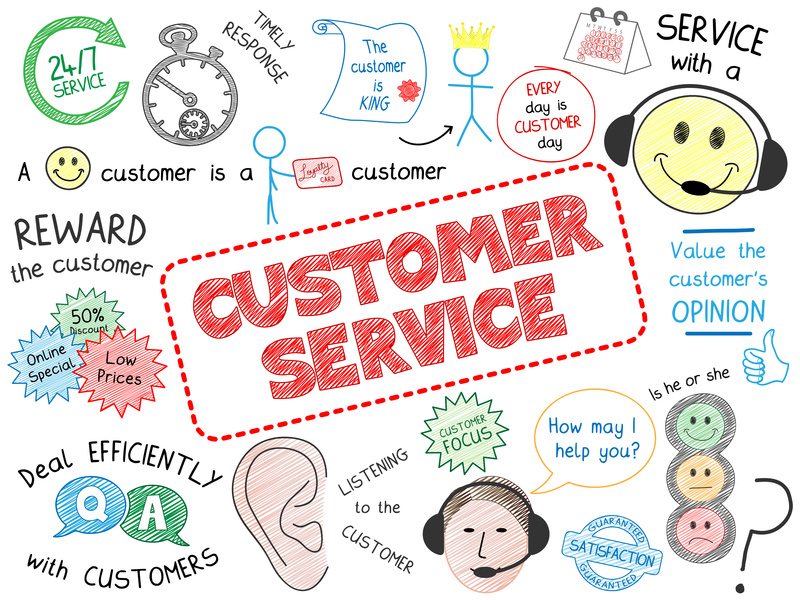A lot of would-be entrepreneurs are immediately deterred by the concept of app development, believing it to be a technical and inaccessible process. And whilst this may be true to some extent, when you take a closer look there’s actually a simple elegance to the world of app development. It’s all about learning the language of apps and translating this language to suit your user’s needs. But how do you know what your users need? In short, the answer is usability testing. Read on to gain a deeper understanding of how to create a user-friendly app experience.
Build
The first step in this process is building the user experience (UX) that you’d like to test out. The best way to tackle this preliminary step is by being as thorough as possible with your UX map. Do some research and feel free to draw off of some popular examples within your industry, paying attention to familiar layouts that can be navigated with ease. You can make your UX truly stand out by developing your brand identity alongside this building process, but keep in mind that the intricacies of your brand identity shouldn’t be considered to be a priority during your usability tests. This preliminary step is all about outlining your UX map and identifying any potential areas for testing.
Plan
When you’ve been able to identify what areas of your map you’d like to test out, you’ll need to create your UX tests. It’s vital that your tests are designed to harvest the specific datasets that would benefit you and your development team the most as you delve further into your app’s development. There are basically two different kinds of usability tests: laboratory testing and remote testing.
As its name suggests, laboratory testing is generally conducted within a fixed space, and they’re commonly moderated. Although they usually require more resources, laboratory testing can be incredibly useful for developers who are looking to gauge the flow of their app and thoroughly observe participants’ experiences.
Remote testing is usually a cost-efficient alternative, despite the fact that datasets derived from these tests can often be less substantial. If you’re uncertain as to whether or not you’ve selected the right kind of test, you can follow up your active tests with some questionnaires or feedback forms with questions that address the areas of your UX that are under review.
Recruit
This next step is all about finding the right moderators and participants for your usability tests. It’s important that you identify your app’s target audience and aim to find participants that fall within these categories. Identifying your target audience can also help you decide how to reach out to potential participants and further down the line, build your user base. For instance, if you’re developing an app that’s specifically catered towards students, you can advertise on local campuses, with university publications, and student forums online, just to name a few.
Test
Now it’s time to actually conduct your usability tests! Be sure to adhere to your plans, ensure that any potential moderators and other figures are all available for your testing dates (this is more pressing for laboratory testing), and adapt your time frame accordingly if there are any unavailabilities. Even if you’re only conducting some remote testing, it’s still important that you organise a fixed time frame for your usability tests, and aim to get your data compiled into a report promptly so that your app can develop at a steady pace.
Data analysis
Usability testing is valueless if you don’t follow it up with reading and understanding all the data derived from your tests. Data utilisation is essentially how all of your potential changes can be supported and implemented in the near future. It’s all about taking some time to really engage with your findings, examine the positives and negatives of the tested areas, and take notes for your final report. When analysing your data, it also helps to think of alternate designs that can attain the same desired feedback from your users. Taking some extra time to weigh out all your options will strengthen your chances of finding a design that works perfectly for you and your app.
Reporting
The sixth and final step of the usability testing process is compiling all your data, notes, observations, and visuals into a thorough report to be presented to your team of developers alongside your stakeholders and other invested parties. Your report should include definitive suggestions for UX changes and strong reasons as to how these changes will positively impact your app’s future growth.
Finally, it’s worth noting that usability testing is a recurrent user-friendly app experience process and it pays to keep conducting your tests at regular intervals as well as keeping your report formats consistent. Paying attention to all the finer details will demonstrate a level of professionalism and preparedness that your team will undoubtedly strive to match.