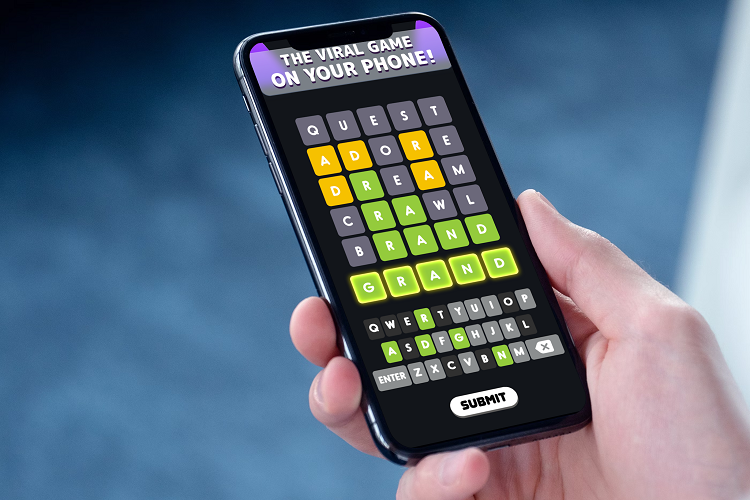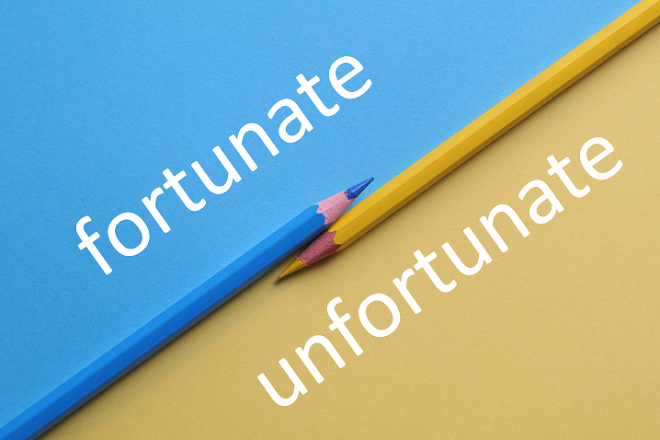Trying to create a multi-platform app with React Native? This article is for you!
React Native is a trusted solution in app development. It renders the process easier and facilitates app creation. Famed as RN, it comes with an excellent library for cross-platform app development. One thing that sets React Native apart from its competition is that with RN, you can utilize the same code across diverse platforms.
With React Native, developing an app is now easier than ever! React Native is growing in popularity among developers and designers. You can use some popular react native tools for your next project for building an application.
19 Effective React Native Tips
Let’s delve into some of the most effective react native tips for app development. We hope these tips will assist you in your process.
Learn Basic Programming
Before you start your journey with React Native, make sure you have an understanding of beginner level programming at the least. If you don’t have a good understanding of JavaScript, this could be difficult. This is because React Native uses JavaScript as its primary language. Learning JavaScript before diving into React Native will save you time and money when it comes to app development.
To learn JavaScript, you could make use of online tutorials. The more experience you have with programming, the easier your journey will be. Once you tackle it, remember that it is crucial to preserve all CSS styles in a single SCSS file when working on any project. The developer can avoid any potential name collisions by selecting a global prefix.
Create Small and Concise Components
It’s possible to construct a lengthy list of components in React Native so that each performs a different task. It’s advisable to create small and unique components that execute particular functions. It allows these components to be used in various projects. Who wants to sit down and make a component each time? Keeping the components small and particular such that each one relates to a single purpose is a preferable way of designing and selecting them. It’s easier to maintain them as compared to bulky components as well. We find that it saves a lot of effort and is smarter!
Understand Smart Components and Dumb Components
Classifying your components as smart or dumb will render your process systematic and logical. It helps reuse your components effectively. Smart components are involved with how things function. They carry out computing and are also termed as class-based or container components.
Dumb components, called functional/presentational components are involved in how things are presented. In short, they contain all the styling elements. The distinction between smart and dumb components allows to segregate your concerns and bring about efficient programming.
Stay away from Duplicate codes
The most important rule is to keep the codes short and to the point. The code should be thoroughly reviewed to prevent redundancy and repetitions. Employ ternary operators concisely and wisely.
Create snippets of code
Typing out the code each time is time-consuming. Do you really want to sit around and type out codes that appear often? Of course, React Native is quick but writing can be quicker if you create snippets.
Try to reuse components
Reusing saves the developers from their time and effort being wasted. The usability factor of a component improves when it is limited to a unique function. This allows developers to save time by not having to create a new component for each function. It also allows better consistency between projects.
Furthermore, to promote better development, the components should be short and clear, rather than big or complex. Designing components so that they can be re-used seems like the smart choice to us.
Split Windows
Split Windows can be confusing to tackle at first but they have proved to be efficient and smart time and time again. Once you master it, it might turn you into a pro in coding. We suggest splitting the window into two to achieve maximum coding efficiency. This is for everyone who wants to be quick and coherent at the same time!
Leave Comments carefully
The developer need not leave comments on every line of code. Practice discretion while leaving comments until it is absolutely necessary. Comments should only be added when it contributes to the betterment of the code’s value.
Capitalize Component names
The component names must begin with an uppercase letter when using JavaScript Extension. Using capital letters in component names helps distinguish it and it enhances its reusability factor. Earlier versions of React Native had a list of built-in names which were easily distinguishable but soon the list became too lengthy. Ever since, using uppercase has been the accepted norm.
Use the Hot Reloading feature
React Native has a lot of useful features at your disposal. Using them wisely is key to ensuring that you have a smooth experience with React Native. Hot Reloading is one such feature that allows to preview code changes. It is a powerful tool to help create UI’s faster. It is a rather useful tool to inspect the code as well. The Live Reloading and Inspector features are equally useful as well. Use this trick to achieve your goals in no time!
Maintain a single folder
When all of the files are organized in a sensible and logical manner, they may be quickly accessed and located at any time. To be efficient and well-organized, make sure to keep all files related to the single component in the same folder. This simplifies the process of understanding the hierarchy.
Large components can be grouped together in one folder, with smaller elements separated into subfolders. This makes it easier for developers to extract code from any location and edit it at their leisure. Folder structuring is a technique we stress on to increase maintainability. You can save a lot of time with this tip!
Name Components according to function
The name of the component should be associated with the role that it is executing, as this makes it easily distinguishable for the designer community. This also makes it very convenient to locate it when it is required.
Properly manage image resources
Make sure you use descriptive names for your image resources. Don’t ignore the varying screen densities across platforms while devising your code. If you don’t define the dimensions properly, you might end up with blurred images. High-quality images are necessary to make it look professionally done.
Organize constants
For easy use, configuration variables should be kept as named constants in a unique file. This allows for easy locating when required as well. Name colors in the same manner to keep track of them easily. We find that it saves your efforts and prevents inconveniences.
Incorporate CSS to JavaScript
It’s better to keep all CSS styles in one SCSS file when working on any project. The developer can avoid potential name collisions by setting a global prefix.
Clean up unnecessary components
Unnecessary residue hampers data flow. Make sure to use a cleaner code and clean up unwanted factors to assure smooth data flow.
Backwards Compatibility
While designing an app, the developer should understand that users often do not update their apps quickly. Hence, rapid, transformative changes must only be made keeping in mind that the users using the old version should not face grave issues at their end.
Apply Linting Rules
If you’re experienced in developing apps, we’re sure you’re familiar with linting. Linting helps recognize errors so that you can correct it. It rectifies faults with coding and language. The code can be largely error-free and bug-free if you use this strategy and break up the lines that are too long. Eliminate all potential errors by utilizing Linting! Using a linter is crucial to making sure that your code works flawlessly.
Check the app’s appearance
You should assure that the app looks presentable and professional across different platforms at regular intervals before you proceed with your development. You can avoid devastating end results with this.
Conclusion
Developing apps with React Native is easy, quick and cost-effective. No wonder it’s the preferred app for developers out there!
A good React Native company helps to create apps that are compatible with different platforms. Devoting enough time to understand and learn React Native will yield you better results in the long run.
Practicing with React Native matters at the end of the day. You’ll get a better idea on how to use these tips and tricks once you get an idea of React Native. We hope these tricks will come to your aid in your next process with React Native!
Hermit Chawla is an MD at AIS Technolabs PVT LTD which is a Web design and Development Company, helping global businesses to grow by Web Development offshore Company. I would love to share thoughts on Social Media Marketing Services and Game Design Development etc.