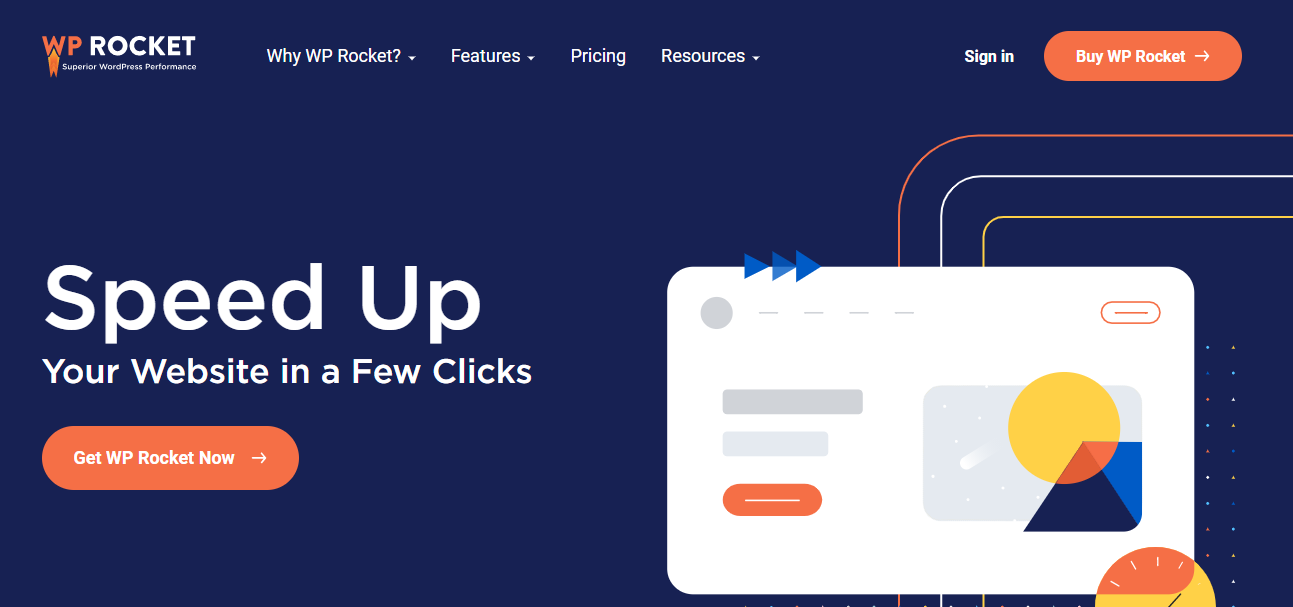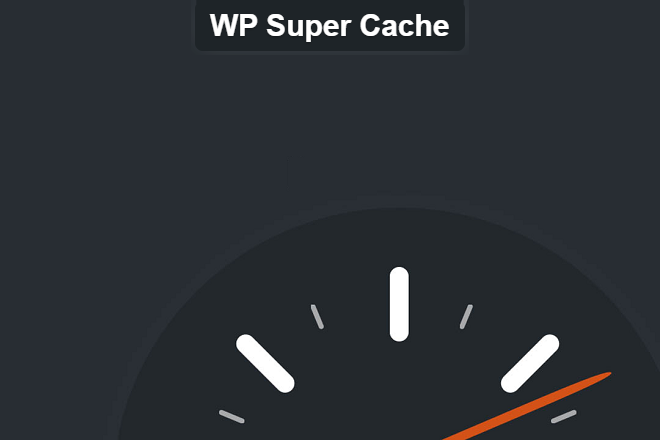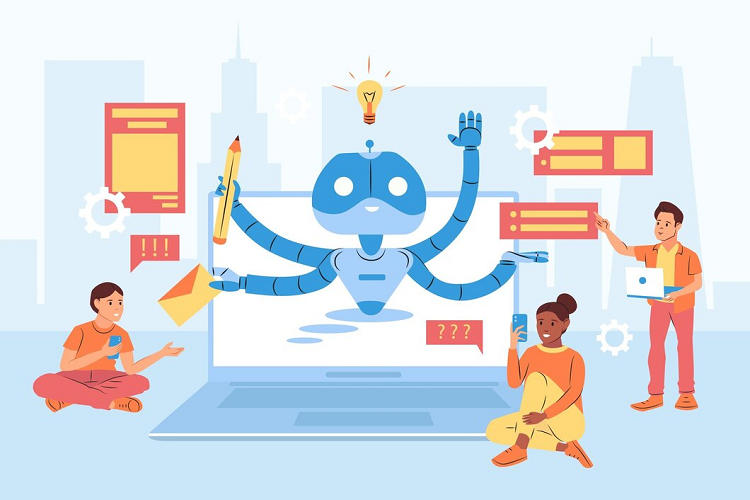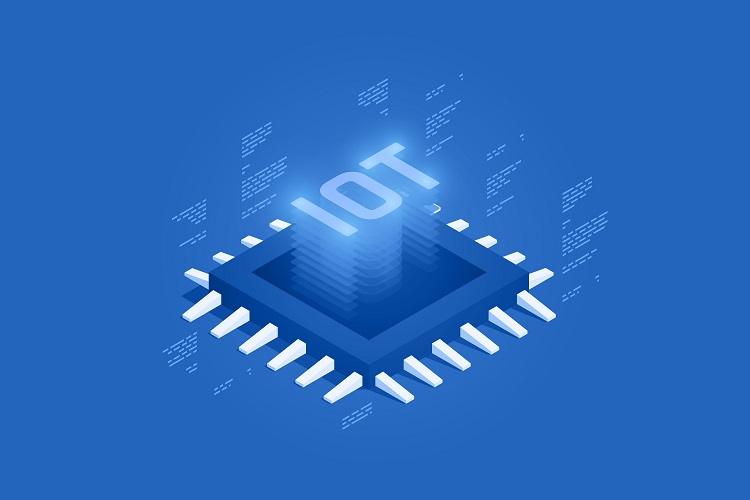Do you want to speed up your WordPress Site? Here at listed best WordPress Speed Optimization plugins that will help you to improve site performance and load your site faster.
When we examined some “WordPress Speed Optimization Plugins” then we discovered caching plugins, minifying plugins, lazy loading plugins, and some other plugins. Optimize lazy loading, image compression, scripts are playing an important role to speeding up your WordPress Site.
Best WordPress Speed Optimization Plugins
If you are facing challenges to improve your WordPress site score on various tools like Google Page Speed Insight and core web vitals in Google search console, then you can install plugins from below list.
These WordPress speed optimization plugins and content delivery networks (CDN) service providers can improve page load times significantly.
WP Rocket
WP Rocket is the most effective WordPress caching plugin available. It’s the simplest and most beginner-friendly caching plugin, which comes in handy if you’re unfamiliar with the technical words for various caching choices. It enables users to cache their website with a single click. Its crawler retrieves your WordPress pages automatically to build up the cache.
The plugin then enables suggested WordPress caching features such as gzip compression, page caching, and cache pre-loading. WP Rocket also has extra features that you may enable to increase performance even further. Lazy image loading, CDN support, DNS prefetching, minification, and other features are included.
WP Super Cache
According to BuiltWith, WP Super Cache is the most popular performance optimization plugin for WordPress. There are currently approximately 2 million active installations. The plugin converts your dynamic WordPress blog into static HTML files. Instead of executing the considerably larger WordPress PHP code, your web server will provide an HTML file when it has been prepared. The plugin caches files in three different ways: expert, simple, and WP-Cache.
The “Expert” option is the quickest of the three. However, if you aren’t comfortable changing PHP files, the “basic” setting is the most straightforward to set up. WP Super Cache also includes a list of suggested settings as well as how-to instructions. Despite the tool’s popularity, we found the information dump on the WordPress plugin page to be confusing.
Autoptimize
Even the most basic WordPress website generally has multiple third-party scripts and extra CSS running in the background. Those scripts might build up, slowing down the loading of your site. Minification, or deleting extraneous characters from source code (such as whitespace and newline characters), is one method for reducing page load times.
By minifying specific components of your site, such as CSS, HTML, and JavaScript files, Autoptimize aids with WordPress site optimization. Simply download the plugin and click the boxes next to the code you wish to minify. You may also specify whether or not the compressed files should appear in the HTML code header or footer by adding scripts for the code you don’t want compressed.
WP-Optimize
All of the data you add to your WordPress website is saved in a separate database. That database might get bloated over time, slowing down your site. WP-Optimize is a WordPress site optimization plugin that helps you tidy up your WordPress database so you can get the most out of it. The plugin defragments MySQL databases and removes data such as pingbacks, trashed comments, expired temporary options, and post revisions, among other things.
The plugin gives you a lot of flexibility in terms of whatever parts of your site you wish to improve. You may also have your site’s database cleaned automatically and on a regular basis. It’s worth mentioning that WP-Optimize, in our experience, only has a substantial influence on sites with enormous content libraries. It may not make a significant impact if you have recently launched your website.
WP Super Minify
The goal of minification is to merge JS, HTML, and CSS files so that they may be compacted and provided to visitors faster. It’s worth noting that you should exercise extreme caution while installing these plugins; in the past, I’ve discovered that some themes and plugins might clash with this sort of plugin. If there are any conflicts, WP Super Minify provides you the choice to deactivate compression of JavaScript and/or CSS.
WP Smush.it
WP Smush is based on the Yahoo Smush.it image optimization service, which removes superfluous bytes from picture files. Most applications employ ‘lossy’ files, which reduce quality, however WP Smush employs lossless formats, so you won’t detect any difference.
LazyLoad by WP Rocket
When a visitor comes to your website and tries to access a page, the page will usually load in its whole. This might cause your loading times to increase if it’s a large page with a lot of photos. The fact is that you don’t need the full website to load at once, particularly the photos, which take the longest to load. The concept behind ‘lazy loading’ is that certain parts are only loaded when they are required. That’s exactly what WP Rocket’s LazyLoad plugin will accomplish. You may replace your YouTube iFrames with preview thumbnails, which is a neat feature.
Asset CleanUp
Another free plugin for improving your site’s scripts is Asset CleanUp. It, like Perfmatters, allows you to load or deload scripts conditionally as needed. You can, for example, specify that particular scripts only run on specific pages. This is handy if you have scripts that load their scripts sitewide needlessly. Contact Form 7, for example, loads its scripts on each and every page, which is redundant. Asset CleanUp allows you to limit it to your contact page, reducing the amount of requests for all other pages on your site.
Sucuri
Sucuri is the greatest firewall and security plugin for WordPress. Sucuri comes with a built-in ability to cache your website content and enable gzip compression with a single click of a button as a website firewall. Because Sucuri is a DNS-level firewall, it is the ideal alternative for any website. This implies they can provide your visitors cached material before their request ever reaches your website. This significantly improves the performance of your website.
Perfmatters
Perfmatters takes a different approach to page load speed optimization than the majority of the plugins on this list. WordPress comes with several features set by default that aren’t essential for most sites and slow down speed. With the press of a few buttons, Perfmatters allows you to disable these settings. However, the most significant factor that slows down the display of your sites is HTTP queries that aren’t required.
You may also disable these scripts on a per-page basis using this plugin. This means you can prevent plugins from loading unnecessary code. You may also use performance-enhancing tools such as DNS prefetch, preconnect, and local Google Analytics script hosting, among others. Perfmatters should be used even if you have a WordPress caching plugin installed.
NitroPack
NitroPack is a full speed optimization platform, not just a WordPress performance plugin. The goal of this platform is to make the process of speeding up websites as simple as possible. NitroPack optimises everything for you, so you don’t have to use many plugins or determine what to optimise manually. Simply enter your website’s URL and activate the connection plugin. The optimizations can then be as aggressive as you want them to be. NitroPack will immediately begin optimising your website on its own.
It will implement a worldwide CDN, multiple cache kinds, minification, compression, image optimization, providing images in next-generation formats (e.g. SVG), DNS prefetching, JavaScript deferral, and so on. And because all of these optimizations are performed by their servers, your own server utilisation is reduced. All of these tweaks can help you increase your time to the first byte (TTFB), reduce main-thread work, and increase your Web Core Vitals, among other things.
Conclusion
I can’t recommend just one of these plugins because they all perform various things. Instead, picking the appropriate mix of plugins to assist you speed up your site is more important.
If you’re having trouble speeding up your WordPress installation, even one of these plugins can make a significant difference. It’s vital to note that you shouldn’t install all of these at once. Install only what you require, and keep in mind that less is more.
There are certainly additional methods to speed up your website, but some of these plugins are a good place to start.
Alex Jone Works in a HR and Recruitment at Alliance Recruitment Agency- an IT Recruitment Agency. He specializes in helping with international recruiting, corporate headhunters , staffing, HR services and Careers advice service for overseas and international businesses.