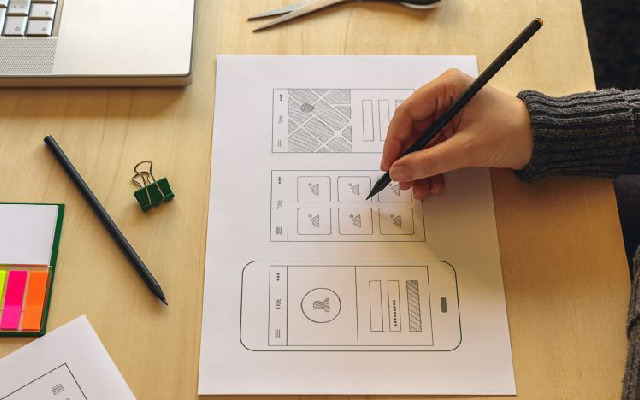The incessant advancement in technology has resulted in immensely powerful Android devices. These devices offer a plethora of options for designers who are looking to vent their creativity while on the go. There are countless apps available on the Google Play store that can help to fulfill one’s graphic designing needs.
These amazing apps can help you create interesting logos, designs, as well as dissect design details, from anywhere at any time.
Best Mobile Apps for Graphic Design
Moving on, the Google Play store is swarming with a multitude of these apps that it gets difficult to choose the perfect one for your needs. Here, we have whittled a list of top 10 useful android apps for designers. Let’s have a look.
Adobe Illustrator
Adobe Illustrator app was launched by Adobe in 2016. It is one of the best android apps for graphic designers, offering an incredible way to create vector drawings on a mobile device. It comes with five in-built vector brushes along with a host of features such as layers, configurable pen tips, merge option, etc. to ease the process of drawing. In addition, it is fully compatible with recent drawing tools such as Apple Penci, Adonit Jot Touch, Adobe Ink, etc.
It is advisable to use the app with a Creative Cloud subscription. This offers a plethora of benefits such as the ability to quickly send your work to Photoshop CC, publish your work directly to Behance, and license Adobe Stock images in the app.
Sketchbook
Sketchbook by Autodesk is a mainstream drawing app, extending a natural drawing experience to its users. The amazing app is packed with 170 customizable tools and brushes along with a full PSD layout and blending support. It also includes a unique switchable predictive stroke features that transform free-hand drawn lines to defined shapes and forms.
When paired with an Android device that includes a stylus, this is possibly the best designing app for graphic designers.
Iconscout
Iconscout Application is built both for MAC and Windows users which offers access to a wide range of design assets. You can pretty much find anything related to SVGs, Vector Icons, Illustrations, 3D graphics, and Lottie Animations.
As the name suggests Iconscout is a huge library of icons(2.1millions+) in addition to 20K+ Illustrations, 1K+ 3D Assets.
You can easily use this app right from your toolbar and switch Styles like flat, line, colored outline, solid, and many others just in one click.
This application helps you with varieties of assets with enough Integrated plugins and tools for necessary modifications.
Paperless
Paperless is a great Android app for designers that work well as a simple digital sketchbook. It allows you to draw and paint using watercolors, pencil, feather ink and a variety of brushes. The availability of tools such as eraser tool, paint bucket, color picker, layers, and animations make it easy to create a wide array of interesting designs. You can create up to three layers and also manage the transparent parts of the image.
In addition, the app allows you to share your artworks with your peers on Facebook, directly from within the app.
Infinite Design
This is perhaps one of the best apps for vector designing that allows you to create 3d images with five different perspective views.
A range of highly utilitarian features such as unlimited layers, shape detection tools, grids, infinite canvas, etc. make it all the more popular among designers. It is easy to add special effects to the images using path editing features. The inbuilt pen tool gives greater control over designing.
Art Flow
A collection of almost 70 tools and brushes with a host of interesting features makes art flow a popular app among designers. The app features an extremely user-friendly interface along with a unique ‘Palm Rejection’ feature. It also supports resolutions up-to 4096 X 4096 pixels, making it ideal for designing HD quality images.
AutoCAD- DWG Viewer and Editor
If you are looking to perform computer-aided- drafting on your smartphone, this is undeniably the best choice. The app comes with the ability to view 2D and 3DDWG files on your mobile device and further edit the 2D ones. It features a seamlessly smooth interface, ideal for touchscreen format. Once you are online, you can synchronize your file with the online version to maintain a continuous workflow.
The trial version of the app is free but to use the premium version, you require a monthly subscription.
Infinite Painter
Infinite painter is another great app that allows you to create 3D images. The app comes with over 80 brush presets along with photoshop compatible layers and a blend mode.
It also features pattern tool, transform tool, liquify tool, flip and rotate tool and much more to create life-like images.
With the app, you can import and export PSD layers as well as export images as JPEG, ZIP or PNG. Also, you can share your artworks with the Infinite Painter community, Instagram and PEN.UP.
Find my Font
Find My Font originally started as a desktop application which allowed the users to import any images into the app and find out the same or visually similar fonts used. Later, this app was made available on the mobile platform, enabling designers to discover from over 150,000 fonts present in its database. The amazing app includes a unique feature where it can easily link connected or fragmented letters to obtain accurately matching results.
Adobe Capture CC
Adobe Capture CC is a nice app for vector designing. With the app, you can easily convert anything into vector form. The app deploys Adobe Artificial Intelligence technology to automatically suggest shapes and fonts and thus make your design even more stimulating. In addition, there is a unique feature that permits you to create your own customized color palettes by picking colors from any image.
You can create an account on the Adobe Creative Cloud and save all your files in the library. Consequently, you can access your files from your account in all compatible applications.
Some of the prominent compatible Abode apps include Photoshop CC, Illustrator Draw, Comp CC, Photoshop Sketch, InDesign CC and more.
Adobe Comp CC
Adobe Comp CC is an app for designers who are looking to quickly wireframe ideas using actual assets such as images, shapes, colors, text frames and professional fonts. With the app, you can easily sketch out rough layouts with the help of your finger or stylus. Adobe Comp then uses these layouts to produce brilliant and crisp mockups that look absolutely professional. Proper spacing controls and fonts powered by Typekit make your layouts look even better.
The best part of the app is that it allows you to send your ideas directly to the desktop, where you can open them in Photoshop, InDesign or Illustrator.
Final Words
Designers are always thinking creatively. You never know what may inspire you to create something thought-provoking. Therefore, it is imperative to keep these apps handy and make good use to vent out your design inspiration.
All these fore-mentioned apps are great solutions for designers who are looking to build on the go.
Arun Goyal is Managing Director of Octal IT Solution, a leading Web & Mobile App Development Company offering platform to hire dedicated developers for your development requirements.