Launched only a few years back, Instagram is supposed to be one of the hot favorite social media platforms. Instagram has achieved phenomenal success and incredible growth over the last few years.
The intriguing Instagram statistics actually signify that connecting your Instagram feed to your WordPress website is of pivotal importance if you wish to build a robust online presence and if you wish to grow your business phenomenally. Let us discuss the top few Instagram WordPress plugins for integrating seamlessly into your WordPress business website.
Instagram is renowned as the best ever visual platform for sharing stunning pictures and top-quality videos. If Instagram feeds and your WordPress website are synthesized together seamlessly, you would be adding a whole new dimension to your site and would be taking it to the next level altogether. An effective integration of the two would culminate in not only adding great value but also, driving more traffic with stunning and relatively more engaging content.
In this context, you must know that there are several paid and free Instagram WordPress plugins that you must take a look at so that you could choose the right one that would be catering to your website.
AccessPress Instagram Feed Pro
AccessPress Instagram Feed Pro is supposed to be a simple plug-in but it is a cutting-edge feature-rich popular Instagram plug-in. It provides ample opportunities and options for showcasing the Instagram feeds in a personalized manner choosing from a host of choices. This plug-in is really easy to use and install. It involves a couple of steps related to plug-in settings such as Layout settings and Display settings for connecting Instagram.
The plug-in’s display settings would be consisting of filtering options for effectively filtering pictures as per precise keywords, and sort the pictures in terms of likes, date, comment, or certain other things in a haphazard manner. AccessPress Instagram FeedPro helps in eliminating excess noise and offers a number of different layout choices for your pictures including lightbox, slider, and also, the fundamental gallery layout.
AccessPress Instagram Feed Plug-in
This is an effective and upgraded AccessPress Instagram Feed Pro plug-in’s premium version and it flaunts additional control options regarding the way your pictures would be showcased and the information you would like to incorporate.
For example, you could display comments and likes counter for every picture. You could also, incorporate animation effects for hovering around. You could dynamically do layout designing for showcasing your pictures in a unique style.
InstaLink
InstaLink is quite popular and provides chiefly three distinct ways of displaying Instagram pictures on your WordPress website. It allows you to showcase your stunning Instagram photos as a responsive and attractive photo gallery.
There are three effective and really easy ways of setting up InstaLink: Visual Composer Element, WordPress Shortcode, and even WordPress Widget. It is really easy for you to go ahead and customize or custom tailor WordPress Instagram Feed plug-in. You could easily modify the image sizes, select precise colors of text background, and even the heading. InstaLink is completely retina ready and responsive. You could showcase unlimited pictures.
Flexi Instagram Feed
If you wish to demonstrate Instagram feeds the way you wish for seamless integration on the WordPress website, you may use Flexi Instagram Feed. Flexi Instagram Feed might be a good choice. It provides an easy setup and provides customization options for demonstrating a clean Instagram feed on the website. Flexi Instagram Feed is known to offer three distinct media layouts for displaying the Instagram feed: Slide, Photo, and Grid Layouts. You may consider buying Flexi Instagram Feed in case you are looking for broader customizing options and increased number of features.
WD Instagram Feed
WD Instagram Feed seems to be a chic but simple free Instagram feed WP plug-in. Even though it comes free, the amazing download statistics in your plug-in repository is quite promising of course, for all new users. WD Instagram Feed is supposed to be fundamentally a basic plug-in for displaying Instagram feeds in an elegant way on your WordPress website. When your WD Instagram Feed is installed, you could consider initiating customization of the plug-in. There are various styles for custom tailoring the demonstration of all your Insta-feeds.
DsgnWrks Instagram Importer
DsgnWrks Instagram Importer allows you to effectively import your Instagram pictures as posts to your WP blog. You could set up easily and you must know that setting up is quite user-friendly. The plug-in allows a substantial control over the precise ways how your Insta-pictures would be imported.
Grace
Grace is loaded with amazing features and enjoys an average rating from its consumers. It is easy to initiate processes with Grace. You just need to simply activate Grace and then go on choosing the Insta-accounts for sourcing pictures from. You could be doing much more using this plug-in so you know that it is worth checking out the options.
Some of the top features of Grace would be including the capability of showcasing the pictures based primarily on hashtags, user accounts, photos liked by precise users. You could also consider excluding specific content easily using this versatile plug-in. The plugin’s fully-optional moderation feature would be giving you much-enhanced control over the posts that seem to be showcased on your WP website.
Grace has a broad range of display options. While generating feeds, you could select from a host of layouts including fixed height grid, masonry, image slider mode, and justified. Grace seems to be a robust and powerful tool that could be utilized for showcasing Instagram content on your WordPress site. It would be integrating with Visual Composer for helping you incorporate this sort of content directly to your customized page designs.
Conclusion
There is absolutely no doubt that Instagram is a powerful and creative social networking site businesses would love to work with. The Instagram plugins discussed above would surely be offering adequate flexibility while using Instagram pictures. So you could consider having great fun with it. Be creative regarding where to strategically place Instagram feeds and the way they are showcased. The plugins help you in their own special way to stand tall among the rest.







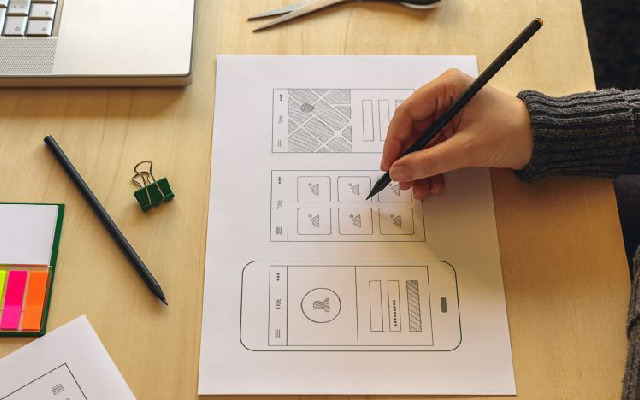




+ There are no comments
Add yours