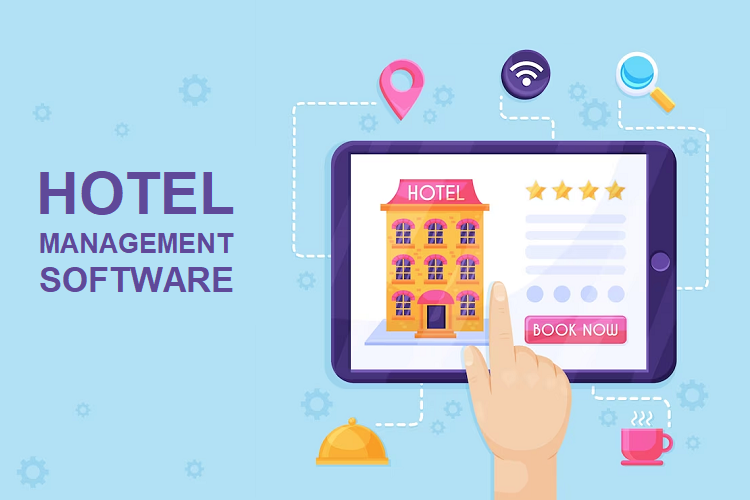Kicking off your blogging career is an exciting time. You’ve got an audience to engage, money to make, and technology to get to grips with.
While learning new skills can be great fun, there are pitfalls ahead. Small businesses like bloggers face risks like cyberattacks, with system intrusion, web application attacks, and other errors accounting for 80% of small business hacks.
Risks of Blog Security Threats
You need to be aware of involved online risks and how to protect your blog from threats; that’s exactly what we’re going to cover for you here.
Threat 1: Malware
Malware, or malicious software, is a virus that can infect your computer or your site. It can do all kinds of damage, like wipe your data or even track every keystroke you make to get your banking details and customer data.
The risks are wide-ranging. You can:
- Lose everything you’ve already worked for on your site;
- Have your financial details stolen and used for fraud;
- Compromise your new, valuable email list and lose customer trust.
Protect your blog from malware by always keeping your blogging software up to date, installing your phone and computer updates as soon as possible, and never clicking on links or opening emails when you don’t trust the source.
Threat 2: Phishing
As a freshly minted blogger and new small business owner, you’re going to come across more people trying to scam you. Hackers want your site infrastructure, your email lists, and access to your social media audience.
You’ll start to get phishing emails telling you that you urgently need to update your details, change your password, or log into your account in a different way. Take great care with clicking on a link in any email and entering your details; it’s likely a hacker.
Educate yourself about what phishing emails look like. Always go directly to the site or platform the email says has a problem and see if you’ve got a notification there. Your skepticism could save your blog from ruin.
Threat 3: Plagiarism
In a different vein to the threats we’ve just looked at, a huge risk a blogger needs to know about is plagiarism. That is, copying someone else’s writing, intentionally or by accident.
The use of generative AI has made this a bigger problem for new bloggers. You may think that using tools such as the following will save you time, money, and effort to create blogs.
- ChatGPT
- Jasper
- Copy.AI
However, it’s possible that directly using content generated by AI can lead to plagiarised content. The risk here is that Google will penalize your new blog from the very beginning if it reads your content as duplicated from elsewhere.
It’s great to use tools to help come up with blog and content ideas, but always inject your new brand’s voice into your blog to make sure it’s fresh and unique.
Threat 4: Password Theft
As you’re setting up your new blog and business, you’ll have a raft of new tools. From your hosting and content management system to your affiliate scheme, business bank account, and new social media.
It’s easy to get lazy with creating passwords. A recent study in the UK found that 25% of workers duplicate passwords, meaning if a hacker got into one of your accounts, they have access to pretty much your whole business.
Be savvy with your passwords. Use a password generator through your browser or a tool like LastPass. You can also do a quick VPN download so you can make sure your traffic in and out of your devices is encrypted so your passwords can’t be tracked.
Threat 5: Ransomware
Ransomware is a major threat to any business with an online presence. Hackers will take over your site, encrypt your data, and demand huge amounts of cash to decrypt and return your site.
While your site is down, you’re losing revenue, and you’re losing the trust of the audience you’ve been working so hard to engage with. What’s more, the sums demanded from small businesses can be staggering, running into the hundreds of thousands of dollars.
What blogger has that on hand?
As well as following the other security tactics we’ve looked at so far, you should also consider getting business insurance and making sure that you’re covered for cyberattacks like ransomware.
How to protect your blog from threats
We’ve looked at the very scary and sadly real threats your new blog can face. There is plenty you can do to keep yourself protected from hackers and bad actors trying to sabotage your exciting new venture.
Our top four ways you can protect your blog from online threats are:
- Use a VPN: it keeps the data flowing in and out of your devices encrypted and also hides your location so hackers know as little about you as possible.
- Be password savvy: use unique passwords for every tool and piece of software you have, and consider using a password manager tool to securely track them.
- Keep up to date: software companies and device manufacturers want you to stay safe and will update their tech if a threat is detected – always install those updates.
- Stay educated: risks to your blog can evolve over time, so make sure you’re in the know about new hacks and phishing emails that are doing the rounds.
- Secure your hosting environment: Choose your web hosting plan from a reputable provider that prioritizes security. Ensure they use the latest versions of software, have firewalls in place, and perform regular security audits.
- Backup your blog: Regularly back up your blog’s content and database. Store backups in a secure location, either offline or in a cloud service. You can easily recover your data in case of data loss or security breaches.
- Implement SSL/TLS encryption: Enable SSL/TLS encryption to secure data transmitted between your blog and users’ browsers. This is particularly important if your blog collects sensitive information or accepts user logins.
- Disable file editing: Prevent unauthorized access to your blog’s files by disabling the ability to edit files from the admin dashboard. This adds an extra layer of protection against potential hacks.
- Limit login attempts: Implement measures to restrict the number of failed login attempts. This helps prevent brute-force attacks. You can use plugins or server configurations to set login restrictions.
- Protect against malware: Install a reliable security plugin or software that scans for malware, malicious code, and vulnerabilities. This helps detect and mitigate potential threats.
It’s a challenge to start a new blog with so many things to think about. By implementing above security practices, you can significantly reduce the risk of threats and protect your blog. Stay on top of your security, and you’ll be able to focus on the thing you love – blogging!