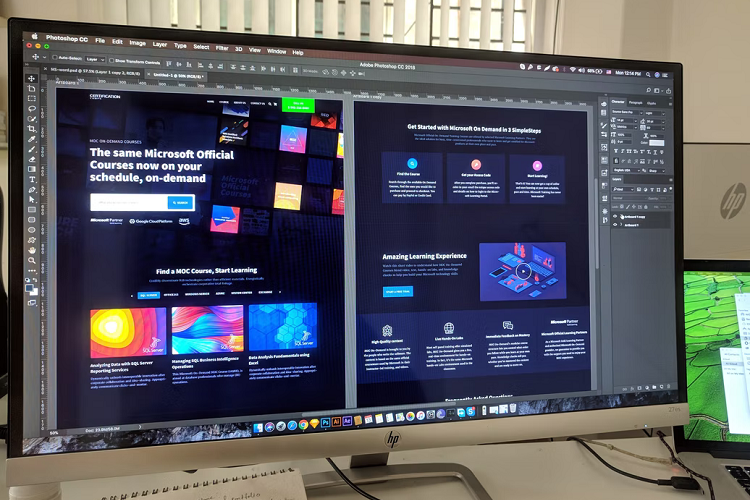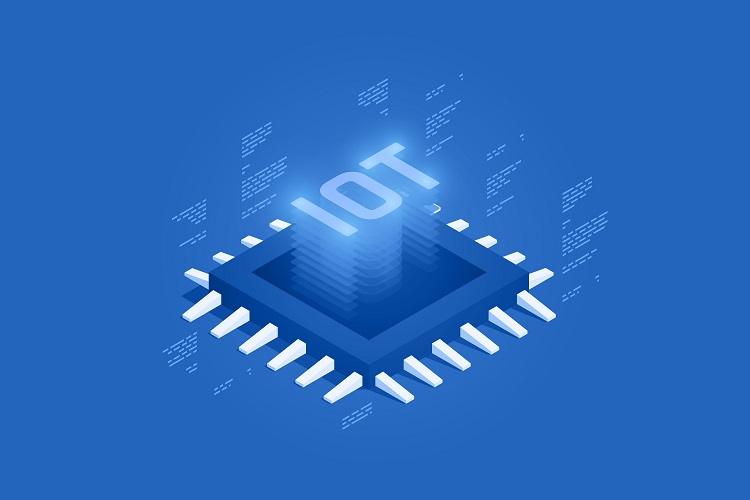Are you a designer? Or do you want to pursue your career? So, many questions in our mind and still no clear answer. We always want to follow our dreams but get lost in the middle of them. The reason is less training and education. The new generation needs to be taught ASAP, and we can cover this with guidance and books. The same goes with UI/UX designers, and it’s a career for those who are interested in visuals and graphic design. This article is about best UI/UX design software for designers. We hope this article will help them to understand what they desire!
UI/UX Design Software in 2024
Here are the top 8 best UI/UX design software. These software are trendy, catchy, and successful to create a perfect prototyping, wireframing, mockups and more digital products. These tools are very useful for UI/UX designers. With help of these software, you can create an amazing project for your company or school.
Adobe Illustrator
One of the finest software for graphics is Adobe Illustrator, and you can write a definitive book using it.
The standards are very high, which defines that illustrator is for professionals. The software is used to create logos, artwork, infographics, and icons. You can also draw sketches for your social media branding, and Scalability is their priority. If you want to go pro on pixel projects, you need to understand some mathematical logic.
Adobe illustrator gives us a 7-day trial version for new users, and then we need to pay charges via credit card.
The annual Price is 20.99$ per month. However, the monthly plan is 31.49$ monthly. Yes! It is expensive but worth it.
Key Features
- Adobe Sensei AI
- Extensive library
- Creative Cloud
- Data merge
- Social media
Pros
- Integration
- Root interface
- Templates
- Vector designs
Cons
- For professional
- Expensive
- Heavy Resource
Platform
Windows, Mac, Ipad, Android
Affinity Designer
After Adobe, this one is the keeper; Affinity designer is one of those designing software which can give you excellent results. You can develop your personal and professional projects on it. It provides a very intuitive UI. Some of their UI features are similar to photoshop, and Affinity is very user-friendly. Having said that, it also makes a good competitor of Adobe illustrator. They have similar tools. Also, another good reason to use Affinity is its friendly budget.
Affinity gives so many features, but 1 million % zoom is the best of it. You can take 80000 steps back when developing your project.
Key Features
- Color management
- Real-time changes
- One-time purchase
Pros
- Artboards
- Less Resource demanding
- Friendly budget
- Raster and vector workspaces
- Amazing customer service
Cons
- Complex documentation
- No cloud services
Platform
Windows, Mac, Ipad
Procreate
As we know, it’s challenging to have a complete design and art studio in one. But this one is called a full art studio due to its incapable features. Procreate is specially designed for iPad and Apple Pencil Support. Funny among all great features, procreate also allows us to create work in 2d and 3d.
You can use so many templates along with editing ones. This is why procreate gives an excellent competition to Adobe photoshop and adobe illustrator! It is also user-friendly. You can also create 3d animation and use AR for different projects.
Key Features
- Editing tools
- Color management
- Finishing filters
- One-time purchase
Pros
- Extensive library
- Intuitive UI
- Apple Pencil support
- Import Photoshop brushes
Cons
- No free version
- Steep learning curve
Platform
iPad
Adobe Photoshop
One of the most extended designing software in the visual Industry. Adobe is very professional, holding exceptional standards for graphic design. The software gives deep image editing capabilities, which is suitable for beginners.
For beginners to experts, it is also friendly like illustrator and lightroom.
Adobe Photoshop gives a seven-day trial version to users, and its subscription is less than lightroom and other Adobe software. Having said that, Photoshop also gives 100 GB cloud during its trials. You can also collaborate with other adobe tools to create your project.
Key Features
- Suite of design tools
- Content-aware fill
- Timesaving features
Pros
- mobile application subscription plan
- Extensive library
- Integration with other Adobe tools
- Multiple file formats support(including JPG and PNG)
Cons
- Expensive plans
- Resource-demanding
- Steep learning curve
Platform
Windows, Mac, iOS, Android
Affinity Photo
Affinity photo is trending in current year, affinity lover compared with photoshop and illustrator. You work in layers and filters, and the result shows in vector and raster images. Affinity is the only design software that holds a 90-day free trial.
In recent years, Affinity Photo has given us a lot of features on a reasonable budget along with user-friendly customer support, which is why they have so many accolades in just a few years.
Key Features
- 360 editing
- HDR merge
- One-time purchase
- Optional overlay packs
Pros
- Affordable
- Lightweight
- 90-day free trial version
- Customizable brushes
Cons
- No templates
- No keyword tagging feature
Platform
Windows, Mac, iPad
Canvas
Last but not least, Canva is an all-rounder software for mainly designing everything. The tool supports many essential features for different industries. The tool gives infographics, web design, ads, and T-shirt designs. Vast amounts of templates are present in canvas, and most of them are free items, plus some are paid. You can work with different industries while using the canvas tool.
We can use Canva for professional and commercial companies. With so many free templates and features, we can say that this one is a champ, and canva also gives us a free version with unique ingredients.
Key Features
- Image editing
- Text Editing
- Animation
- Filters
Pros
- Affordable
- Lightweight
- free trial version
- Free version
Cons
- Less deep editing
- Not 3d editing
Platform
Windows, Mac, iPad
Invision Studio
One of the suit applications that everybody can use, Invision studio is a complete suit studio. It is used for designing and also can be used for animation. It is free, but you also pay for features. Many users quotes ”It is better than sketch”.
Key Features
- Editing tools
- Color management
- Finishing filters
- Plugin for other tools
Pros
- Extensive library
- Intuitive UI
- Customer support
- Import Photoshop brushes
Cons
- No free version
- Steep learning curve
Platform
iPad, Windows
Craft
Craft is a plugin for Invision Studio, one the finest plugins. it gives us the photoshop vibe, because of its similarity. Crafts hold time saving features and collaborations.With amazing prototyping and collaboration, craft gives us stylish edit text and icons tools for designing.Another great feature for users is it is free. You can download and integrate with invasion studio.
Key Features
- 360 editing
- HDR merge
- One-time purchase
- Optional overlay packs
Pros
- Affordable
- Lightweight
- 90-day free trial version
- Customizable brushes
Cons
- No templates
- No keyword tagging feature
Platform
Windows, Mac, iPad
Why should you pursue a career as a UI/UX designer?
Hi, I am a UI/UX designer, and my responsibilities are to design products according to the user, marketing, and branding bases. I was into visuals from my childhood. Every year, during the summer holidays, my aunt always gives drawing books of superheroes, including comic books. I buy colorful glitter pens from local stores and use them on drawing books. Not only do I use tattoos on my copy in my free time.
I tried to develop my first website for a band named Dope Throne between 2012-13. Although the website was ok and developed but not published due to study and other hurdles. I am telling you that even with so many years, the passion for content and visuals is still on. But I was not successful due to reason
- Unfocused/ No guidance
- Less research on software tools
Now I am well aware of software and kind of good at using them. If you want to pursue your career in UI/UX designing, you need to focus on some basic structure then mix it with your creativity.
Value of UI/UX Design Software
The need for a UI/UX designer depends on how skillful you are or how much you know about UI/UX design software, and you need to understand which is essential for and which is not!
So which is the best UI/UX design software for your career? The answer is No one! Every mobile device has a unique quality, making them the best of it. That means you need to learn more than one designing tool, and my friend, that is correct!
The graphic Industry is one of the top ten industries globally, and the Industry is holding 9th position this year. According to findstack.com, the total number of designers is 400,258. Digital marketers use 58% of visual content to create content, and the reason is the user remembers only 3% of their written content and 65% of visual content.
Conclusion
To be honest, these are not just trendy software; these are companies spending millions of dollars to create software’s and update their software along with good features. I hope this article will help you understand what it is like to have a good UI/UX design software tool in your pocket. Also, remember that, if you learn this software, it will help you make a good dent in your cv. good luck!
John Smith is a digital marketing expert working in a reputed software development company. He has helped several brands grow from nothing to a successful name in the past few years. He believes smart work and business values go a long way when it comes to success.