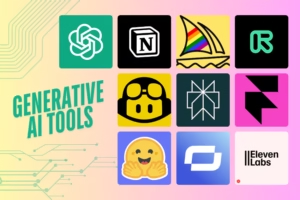Did you know that visitors just take 0.05 seconds to decide whether they want a website? Website design trends are changing their way to fit what people like most in 2025. It includes design features like clean looks, fast loading, and easy-to-use layouts. Designers are now using soft colors, bold text, simple shapes, smooth animations, and voice-friendly tools. Many websites also work better on phones and help everyone, including people with disabilities, to explore easily.

These website design trends help businesses to grow and allow them to keep visitors happy. This simplifies the process of locating and comprehending things greatly. Appearance of a nice site can develop trust, make people repeat customers, and even result in increased sales.
Scroll down and explore the top website design trends that you can use and learn how you can apply each trend to your site. Let’s dive in!
Understanding the Importance of Website Design Trends
Website design trends are the modern and better way that people use to build websites. The trends ensure that your site appears good, loads fast, plus operates efficiently on all devices. When a website follows these latest trends, it becomes much easier to use and more helpful.
Easy to Use and Understand
Design trends focus on making websites simple and clear. They use large text, soft colors, and clean layouts. This makes individuals read the information without difficulties. The buttons and menus ought to be well-positioned so that users can locate them easily. When a site is well designed, people use it longer and can locate what they desire quickly.
Works Well on All Devices
More people use phones and tablets to visit websites. Design trends help websites fit well on small screens and big screens. A good website changes its shape and size to match the device. This is called responsive design. It ensures that every individual leaves with a good experience, regardless of what they use.
Faster and Smarter
Modern websites load faster and work better because of new design ideas. These trends remove things that slow down the page and use tools that help the website run quickly. A fast website keeps people from leaving. Speed is important because people don’t want to wait too long for a page to open.
Helpful for Everyone
Website design trends also help make websites easy for people with different needs. They include features like readable fonts, clear labels, and keyboard navigation. These ideas make websites friendly for people with disabilities. A well-designed website lets everyone use it without trouble.
Builds Trust
When a site looks modern and functions well, it helps you to build trust. Users feel more confident when they visit a website that is simple and updated. Good design shows that the website owner cares about their visitors. It also shows that the business or group is active and paying attention to how things look and work.
Follows User Behavior
Website trends come from how people use the internet. When users like something, like bigger buttons or less text, more websites start using that idea. Following these patterns helps websites stay current and match what people expect when they visit.
Helps Businesses Grow
Good website design supports businesses. When users get a positive experience on your site, they are likely to visit again. They will even recommend your website to their friends and others. A good-looking website helps you to increase sales, bring more visitors, and support the business’s goals.
Also Read – Best Web Design Software Tools
Top Web Design Trends You Can Use
Now it is time to discuss the top 10 website design trends and provide adequate recommendations on how to adopt them into your individual digital strategy.
AI-Powered Personalization
AI-powered personalization means using innovative computer tools to show each person what they like when they visit a website. It helps websites change a little for every visitor, so everyone sees what matters most to them.
Why This Matters
People are different. Some like reading stories, some like watching videos, and others want to find things fast. AI helps websites learn what each visitor likes. It then shows helpful things, like favorite products, special messages, or quick buttons, just for that person.
This makes the website feel friendly and easy to use. It also helps visitors save time and enjoy the website more. Happy people remain longer, visit frequently, and trust the site.
How to Use
- Apply AI platforms to monitor what your visitors are clicking, reading, or purchasing.
- Consider partnering with an experienced website design company in AI integration for seamless implementation.
- Show products, news, or content based on what each person likes.
- Let the website change buttons, colors, or messages for different people.
- Use pop-ups or banners with special offers based on visitor actions.
- Add plugins or apps that offer smart personalization features.
- Test what works best by checking what visitors do, and adjust the site accordingly.
Immersive 3D Design and Interactive Elements
Immersive 3D design and interactive elements are important parts of modern websites. These features use real images, smooth movements, and clickable parts to help people learn and do more on a website.
Why This Matters
Websites with 3D design and interactive parts help users see products, places, or ideas more clearly. These designs depict actual shapes, sizes, and details, which makes it easier to comprehend. Use of interactive features allows individuals to access your site and present information as desired.
They let you study better, be more efficient, and locate information without much trouble. They also keep visitors focused and interested. Sites that use these tools tend to attract more visitors who spend more time and take some action.
How to Use
- Use high-quality 3D images or models to show real details clearly.
- Add animations or movements to explain how things work.
- Include interactive tools like buttons, sliders, and hover effects.
- Use web tools like WebGL, CSS animations, or JavaScript libraries.
- Test all elements on both phones and computers to ensure smooth use.
- Keep the design simple so pages load quickly and work for all users.
Dark Mode & Theme Toggle
Dark mode and theme toggle are smart features in website design. They help change how a website looks based on what the user likes. Dark mode means light text over a dark background. There is a theme toggle that allows users to toggle between the light and dark modes.
Why This Matters
The main reason why people tend to use dark mode is that it seems to be less straining to the eye, particularly in dim light. It assists you in setting the brightness of screens on all devices and saves battery. Others prefer light mode because it looks bright and clear during the day.
Giving users a choice makes the website more comfortable to use. It also shows that the website cares about user needs. This feature is increasingly being added to more sites as it keeps the visitor on the site, and sites are utilized more frequently.
How to Use
- Include a theme switch button that will allow a customer to toggle between the dark and light modes.
- Order the light and dark views by setting up with CSS (style settings).
- Match colors and text styles to keep the website easy to read in both modes.
- Test both modes on phones and computers to make sure everything looks right.
- Retain the choice of the user on the following visit.
Voice-Activated Interfaces
Voice user interfaces allow individuals to speak to a site rather than clicking or typing. A person can speak, and the website listens and gives the right answer or action. It ranks in the list of the best website design trends.
Why This Matters
Some users find it hard to type and use a mouse. With voice commands, they can more easily search, seek information, or browse various website pages. It also saves time for everyone by making tasks faster.
Voice tools help people with different needs. They also make websites easier to use on phones and smart devices. Many people use voice every day, so adding it to websites makes them more useful and updated.
How to Use
- Add voice search or voice command features using tools like Web Speech API.
- Use clear voice buttons or icons so users know where to speak.
- Write simple, clear responses that the website can give back.
- Make sure the voice feature understands common words and phrases.
- Test the voice tools on different devices and browsers.
- Keep regular controls (like buttons and menus) too, so users can choose.
Minimalist & Functional Design
Minimalist and functional design is represented by maintaining simplicity with minimal content on a given website and making it user-friendly. It uses fewer colours, less text, and only important images or buttons. This style helps people focus on what matters.
Why This Matters
Too many pictures, words, or buttons can confuse visitors. A messy website is hard to use and makes people leave quickly. Minimalist design helps visitors find things faster and understand the website better. It makes the page look neat and modern.
Functional design implies that everything in the site must have a distinct task. Each button, link, or image must help the visitor to do something, i.e., to read, purchase, or learn something. This keeps the website useful and quick to explore.
How to Use
- During publication, use clean backgrounds and 2-3 soft colours only.
- Select a single user-friendly font for the entire text.
- Show only important buttons and remove extra ones.
- Include white space to provide the design with breathing space.
- Insert clear headings so that visitors can follow what is being presented.
- Make sure every part of the website helps the user take action.
- Test the website on different devices to keep it simple everywhere.
Also Read – What is Bespoke Web Design?
Augmented Reality for eCommerce
Users can see virtual objects with Augmented Reality right in their space. AR in eCommerce assists customers in verifying the appearance of a product prior to purchasing the product online.
Why This Matters
Online shopping is a little bit tricky. They cannot touch, trial, or even view the products physically. AR helps fix this problem. This shows how the product suits customers’ needs.
It helps people feel secure about what they are purchasing. It reduces mistakes and returns. Customers would be willing to purchase and be happy during the process of purchasing when they can visualize how the product appears.
AR makes shopping more helpful and exciting. It also builds trust between the customer and the website. This is why many e-commerce websites now use AR.
How to Use
- Use AR tools such as WebAR, 8thWall, or Shopify’s AR features to add it to product pages.
- Post 3D of an item such as a shirt, shoes, or furniture.
- Make sure the AR view works on phones and tablets.
- Add a clear “View in Your Space” button that starts the AR view.
- Keep the AR simple and fast to load.
- Test the AR feature to make sure it works well in different lighting and spaces.
Sustainable and Ethical Web Design
Ethical and sustainable web design involves creating websites that are friendly to humans. More designers strive to create websites that take less energy, are all user-friendly, and are responsive and respectful towards their users.
Why This Matters
Websites use power every time someone opens a page. Big images, videos, and heavy files use more energy. When websites are lighter and simpler, they load faster and save power. This helps the environment by using less electricity.
Ethical design implies treating every user equally. It implies gathering incomplete personal information, securing websites, and ensuring people who have disabilities can also use them. It does not employ tricks to make a user click on something that they do not want to.
These choices help build trust. When on a site that acknowledges their respect and the world, the visitors are happier and safer.
How to Use
- Make pages lighter and faster with shorter image and video files.
- Choose green hosting services that use clean energy.
- Write clear and honest text—no tricky words or hidden buttons.
- Use a simple design and soft colours to save energy on screens.
- Make your website easy to use even for those people who have disabilities.
- Only collect data that’s really needed, and keep it safe.
- Avoid ads or pop-ups that confuse or bother visitors.
Storytelling Through Visual Design
Storytelling with visual design means making use of pictures, colours, and layout to easily express a message on your website. This trend helps websites to connect with people by showing who they are and what they do. With this, users will feel like they are real, and it helps them to understand it more easily.
Why This Matters
People understand stories faster than plain facts. When a website shows a story using visuals, visitors pay more attention. They feel more connected to the brand or message.
Good visual stories help people remember the website. Some even take the users through the process step by step on what to do next, knowing what to learn, subscribing, or purchasing something.
Such a design allows websites to be more human, so that the site is engaging to navigate.
How to Use
- Show genuine object, location, and action through pictures to identify with the message.
- Pick colours and fonts that fit the feeling or mood of the story.
- Pick a layout as a way to direct the visitor, such as using a large message and then getting more specific.
- Insert minor animations or alternations upon scrolling so that people would stay interested.
- Explain ideas rapidly with the help of icons or drawings.
- Keep the story short and clear, along with a simple text and helpful images.
- Make the design responsive across all devices.
Mobile-First and Thumb-Friendly Design
Mobile-first and thumb-friendly design refers to the process of creating web pages that are designed to be used with phones in the first place, and then with big screens. It also implies placing buttons and menus where the thumb can access them easily.
Why This Matters
Most people use their phones to visit websites. If a site is hard to run on a small screen, visitors may leave. Too small buttons or inappropriate positions could make it difficult to push. This may also be an issue with slow or clunky pages.
A phone-first developed site has to be quicker and smoother, better, and easier to navigate. Thumb-friendly design ensures that individuals are able to tap, scroll, and navigate with only a single hand.
Such designs enable a larger number of people to find the site appealing, spend more time in it, and locate whatever they are seeking without confusion.
How to Use
- Design with small devices in mind first, and then the desktop ones.
- Access large, simple-to-tap buttons at the lower side of the screen.
- Menus need to be one-handed, easy to access.
- Use short text and clean layouts to fit smaller spaces.
- Try the site on phones and tablets.
- Ensure that mobile-friendly pictures and videos are delivered quickly and appropriately.
Accessibility-First Design
Accessibility-first design indicates that building websites that everyone can use, even for those people who have disabilities. This is one of the most important website design trends.
Why This Matters
Not all are created to perceive, hear, and move in the same manner. Some use text readers to get what is on the screen read. Others may need big buttons or extra color contrast to see better. When a website is easy for everyone to use, it becomes fair and helpful for all.
Accessibility helps more people enjoy your website online. It also shows care and respect. When websites are built with all users in mind, more people love to visit, stay, and come back again to your site.
How to Use
- Use clear and simple words for all content.
- Make buttons big and easy to find.
- Add text for images so screen readers can describe them.
- Apply intense color contrast where it is easy to read.
- Ensure that the site can be utilized with a keyboard, and not only with a mouse.
- Play screen readers and accessibility tools on the site.
- Add video and sound captions.
Also Read – Web Design vs Graphic Design – Which is Better?
Conclusion
The process of web design is about designing sites that appear pretty, load quickly, and perform ideally across audiences nowadays. All the tendencies, such as smart tools like Artificial Intelligence and a comfortable phone layout, make people enjoy websites better. Using soft colors, big buttons, clear words, and fun designs makes it easier for all visitors to explore and understand.
By following these website design trends, websites become simple, helpful, and exciting to explore. You can easily build better websites so that everyone can easily explore and stay engaged with your site.