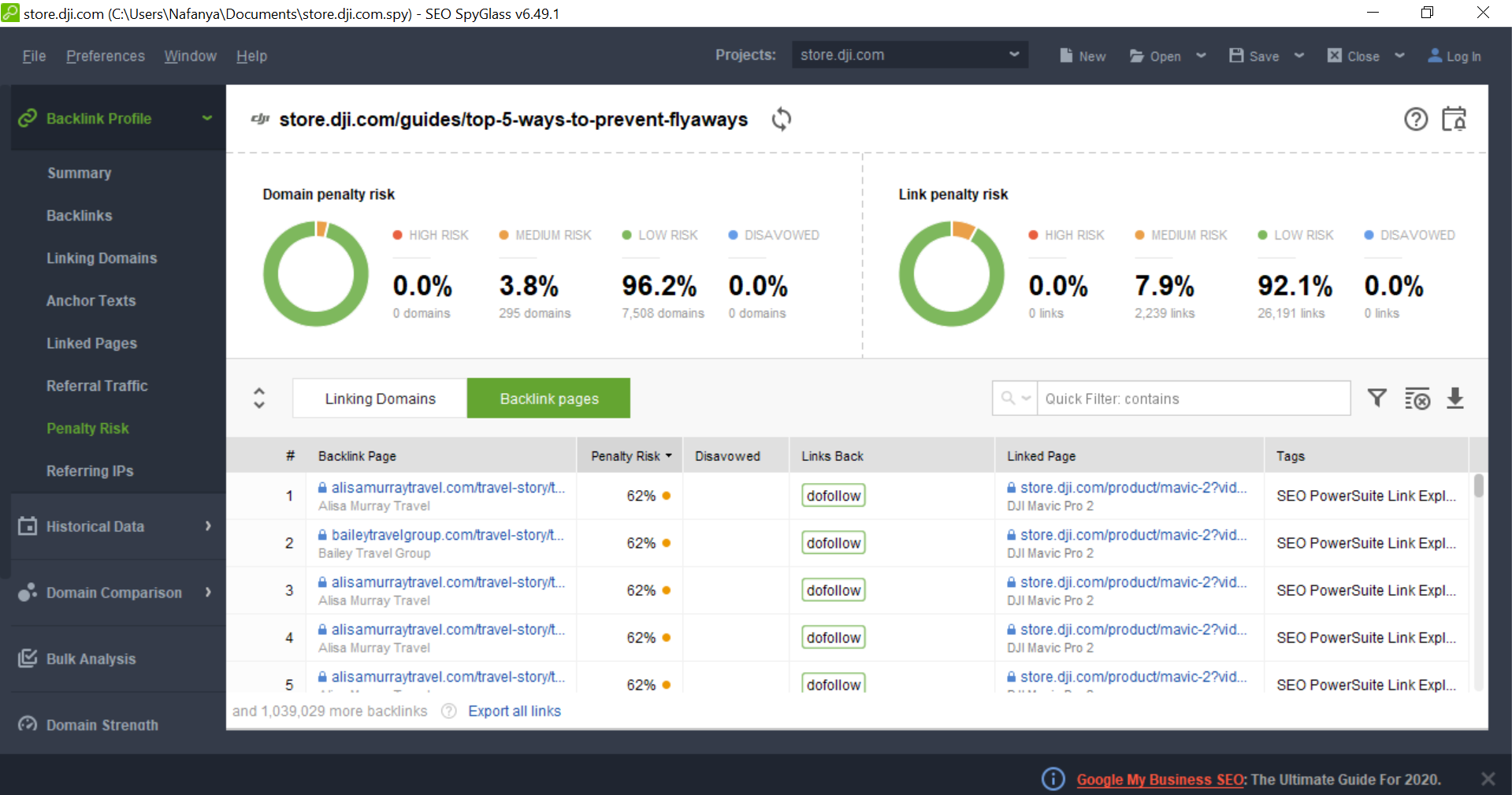The demand for online stores has evolved beyond basic doorstep delivery. Today, we (businesses that are selling online) are creating satisfying shopping experiences so customers can shop to their heart’s content. Choose from a range of products, navigate the online store smoothly, and pay online using a preferred method.
Thus, the need for sophisticated and robust eCommerce development platforms is inevitable. In that hunt, many leading businesses choose Odoo development for eCommerce. The platform is open-source and also comes in Enterprise edition and is suitable for small to large-scale businesses.
This article should help you with the detailed steps involved in the Odoo eCommerce development of the store.
Planning Odoo eCommerce Development
You need to develop an online store that engages with your target audience and gives them the best shopping experience. In order to do so, you will need proper planning.
A proper plan will help you decide the key features you need to add to your store. And not just that, but several other things as mentioned below.
- Define the objectives of your Odoo eCommerce project. It will help you determine the direction for Odoo ERP development. Whether you aim to increase sales, improve customer experience, expand market reach, or any other.
- Research your market to understand the target audience’s behavior, needs, and preferences because they are the end users that you must please.
- What sets you apart from your competitors? If you know the answer, you will be able to market your products appropriately using different Odoo modules.
- There are several Odoo eCommerce versions you can choose from. Go through their features, pros, and cons to pick the best one for your store. Note that Odoo provides long-term support of 3 years only for every new update. So, choose wisely!
- Pick your Odoo theme carefully as your store’s design is the first thing users come across. Choose an engaging one. If needed, you may have to align it to your unique needs.
How to Set Up an Odoo eCommerce Store?
Follow these steps to create an engaging and profitable online store though Odoo eCommerce development technology!
Install Odoo
Once you have chosen your preferred Odoo version, download and install it on your system. Decide if you want to use Odoo on-premise or the cloud setup. After downloading, set general settings like language, timezone, country, etc. Set up a database, to begin with.
Configure Odoo eCommerce
Access your Odoo dashboard and search for the eCommerce module and install it. Then, restart your Odoo software to apply these changes.
Website and Domain Setup
Select a new domain name for your online store or choose the existing one. Configure domain settings from the Odoo Admin panel as you access the website menu. Go to Configuration and tap on Settings to input website-related information from the General Information section.
You can set the chosen URL in the website domain name field. Next, set up the DNS configuration and test the domain configuration. You may choose to set up HTTPS and SSL and test them. Once you have configured your website domain, you need to design the website’s front end.
Customize Store Design
There are over 750 Odoo themes available for use in different industry verticals. You can choose to work with any or customize them to fit your unique needs. For that, you may avail of Odoo development services as the Odoo experts have the skills and experience to custom-build unique themes and apps for you.
In any case, you need to take care of a few things:
- It has to be responsive and should work seamlessly on every device.
- Choose an aesthetically pleasing theme that resonates with your industry/brand.
- Pick a theme that doesn’t interfere with customizations and integrations.
- Make sure the theme provides seamless navigation and customer experience.
Configure Product Catalog
You can configure the product catalog in Odoo very easily. All you have to do is navigate to the Product menu from the dashboard. From there, you will be able to create categories and subcategories for the various products your store will feature.
Add the products based on the categories and subcategories alongside other information like description, price, stock, etc. If you have decided on any pricing rules, attribute, or variant rules, you need to configure the products accordingly.
Integrate Payment Gateway
You can configure the payment method from the Odoo dashboard as you navigate to the Sales menu and choose Payment Acquirers. You can set up various permissible payment methods like a credit card, debit card, payment wallet, UPI, PayPal, or other options. You also have to configure the settings and security credentials here to ensure safety.
Define Shipping Methods
Choose your delivery options from the Sales menu. Define shipping methods and rules based on your unique business needs. You also need to set shipping rates based on these rules so that every order amount is calculated with the correct shipping cost.
Make sure to enter all shipping carrier information and integrate any Odoo applications or third-party applications, if needed.
Customize Checkout Function
Navigate to the Odoo eCommerce module and look for the module that manages the checkout process. It is typically named “Website Sale”. From here, you can customize checkout templates or change the workflow, implement custom logic, and deploy the changes.
Test and Deploy
Save all your modifications and test the checkout process, customizations, and workflow thoroughly for errors. Make sure that your Odoo app development is error-free and that the developed app integrates smoothly with your system.
These are some Odoo development steps that should help you build a profitable and engaging online store for you and your customers. By streamlining all your Odoo modules and testing them, you will be able to ensure that the online store frontend as well as backend works flawlessly for you.
So, you won’t just create an eCommerce store that works perfectly for your audience. But, a store that is easy to manage, easy to add/delete/modify products, and customize rules.
In the process, you may feel the steps are too technical. If that’s the case, a skilled Odoo partner can ease your burden and make the job much easier for you.