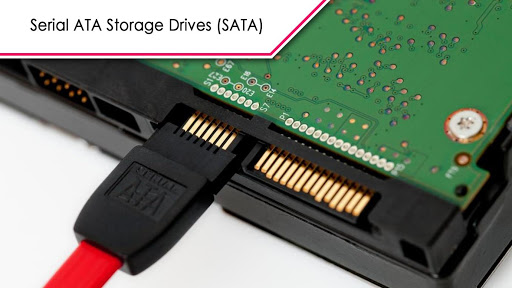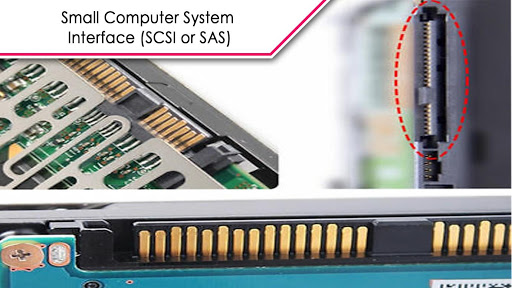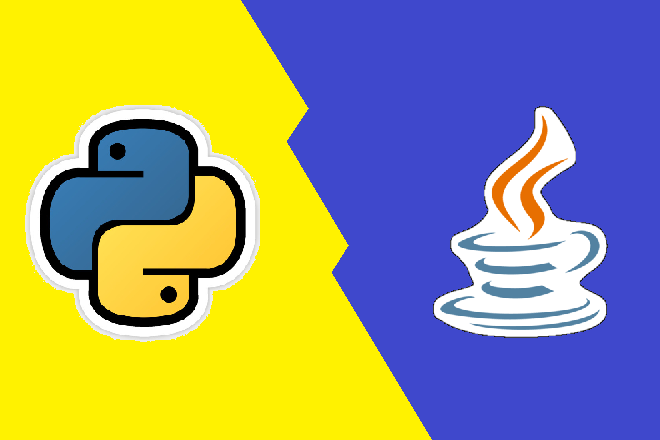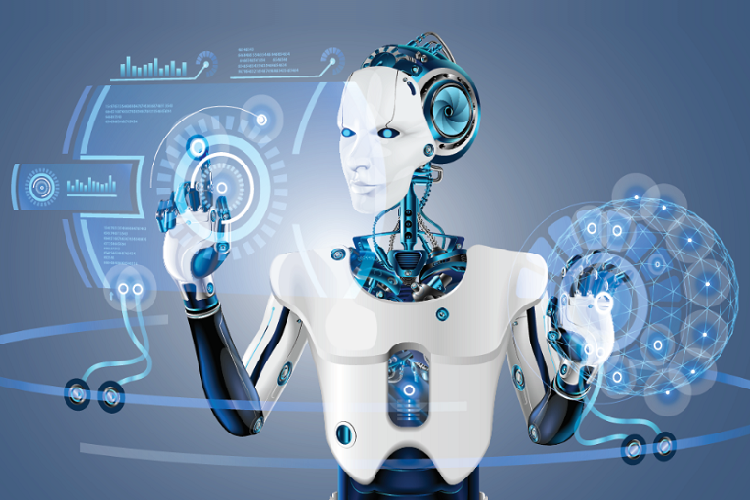When you are out there to purchase a hard drive for your server, you should definitely know about all the types of hard drives that are available in the market for the server and know how each of them differs from one and another. And most importantly, whether they should be necessarily from the server manufacturer’s brand.
The server hard drive should always be able to respond to many requests readily with minimal latency and should be able to provide a high level of data integrity. It is so important for the server hard disk drive to meet the requirements like reliability, performance and response time.
Now, let us look at how to choose the perfect hard disk drive for your servers?
Let us know about the different types of hard drives. There are of four major types:
- Parallel Advanced Technology Attachment (PATA)
- Serial ATA (SATA)
- Small Computer System Interface (SCSI) or SAS
- Solid State Drives (SSD)
Parallel Advanced Technology Attachment (PATA)
The PATA hard disk drives were the first types of drives invented and are made to use the Parallel ATA interface standard to bridge to the systems. They are provided with a common drive interface technology for connecting hard drives and other devices to the system. The data transfer rates are up to 133MB/s and up to 2 devices can be bridged to a drive channel. The PATA drives use magnetism to store the data and its internal structure is made of mechanical moving parts. However, they have been outmoded by serial ATA drives (SATA).
Serial ATA Storage Drives (SATA)
The SATA hard drives have been the replacement of the PATA drives for several major reasons. The SATAA drives have faster data transfer rates than PATA by using serial signaling technology. The cables of SATA are more flexible than the PATA cables and they have a 7-pin data connection with a cable limit of up to 100 cm. These drives do not share the bandwidth because only one drive is allowed per SATA controller chip on the system’s motherboard. The SATA drives consume less power and require only 250 mV while 5V is needed for PATA.
Small Computer System Interface (SCSI or SAS)
The SAS or SCSI drives can be connected internally or externally. They are similar to that of IDE hard drives but they make use of the Small Computer System Interface to connect to the system. They have data transfer rates of up to 6 gigabits per second (Gbps). These hard drives are very fast, most reliable and is a good option to invest on for 24/7 operations. They have better flexibility and scalability in arrays and are well adaptive for storing and moving large amounts of data.
Solid State Drives (SSD)
The SSDs are the latest drives that are currently available in the market. These SSD drives are different from the other drives as they do not have any moving parts and also they do not store data using magnetism; instead they make use of the flash memory technology. The solid-state drives provide faster data access speeds, lower access times and latency, less susceptible to shock, consumes less power and are more durable.
Within these available options, you first need to decide what type of connection interface you want. Let us compare.
SATA or SAS?
It can be said that SAS drives are faster and more reliable than SATA drives.
The SATA hard drives are an enhanced version of IDE. These drives are initially focused for the home computers as well as the enterprise systems with moderate requirements for outstanding performance and reliability. On the same point as above, SAS is the successor of the SCSI interface.
The SAS hard drives provide full-duplex communication i.e. it can handle two commands at the same time- one read and one write command whereas the SATA drives can only either read or write. This can be viewed as a great advantage in case you are using a large number of disks.
SSD vs HDD?
An SSD is much faster than an HDD. This is because solid state drives do not have any moving parts and stores data in microchips while HDDs, on the other hand, have moving parts to read and write onto the hard disk. This at the base means that an SSD is faster and less bulky compared to HDD.
It is often thought that a mechanical HDDs are more reliable in the long run with reads or writes as an SSD can handle a maximum number of writes. However, it can be seen that SSDs are more reliable with the shock damage because they have no moving part.
Some factors and needs that are to be noted before going for the purchase
Assuming that you now have an idea on what kind of drive to invest on, it’s now time to find the best one that matches your needs. This are the things that must be considered i.e. you need to look for its specifications, performance, drive size, capacity, brand, warranty and many more.
Firstly, transfer speeds- the performance of the hard drives are determined by many factors but what must be considered the most is the revolutions per minute (RPMs). The greater the RPM the faster the transfer of data, to and from the drive.
Cache space- when the hard drive has to deal with the task of transferring data from one section of the drive to another, it makes use of a special area of embedded memory which is known as the cache or buffer. A larger cache memory in the HDD allows the data to migrate quickly because more information can be stored at a time. The new-age HDDs have cache sizes ranging from 8 MB to 256 MB.
Access times- the access times show a major impact on the performance such as the time taken for the reader to position itself to read data or write the data to the drive.
Drive Form Factor (Drive Size)
The size of the disks installed in the server determines the capacity of the storage system an also its energy efficiency. There are two form factors available in server i.e. 3.5″ and 2.5″.
The 3.5” drive is preferred by most of the users as it allows to store huge amount of data. A minimum of 4 TB 3.5″ hard drives are the ideal choice for high storage applications but they intake lot of power than the 2.5″ drives. The main feature of 3.5″ hard drives its high capacity availability at the most favourable price.
The 2.5″ drives are the most common size for SSD and HDD. Though they are one-inch smaller than 3.5-inch drives, they consume much less power relatively. The 2.5” hard disk drives are known for offering very good read/write speeds when working in an array of multiple media/programs and are termed to be the ideal one for the low-power systems or for systems with maximum performance requirements.
Drive’s Storage Capacity
The storage capacity is the main parameter for hard drives (HDD or SSD) to be checked. A 3.5-inch hard drive can store up to 10 TB maximum and 2.5-inch drives can reach up to 4 TB of maximum capacity while SSDs are available with up to 1 GB of maximum storage capacity. It is not recommended to choose the drives with maximum capacity to obtain a certain capacity for your server as hard drives installed in combined i.e. in groups of two at least to experience reliable operation.
Choosing The Brand
The most important factor to be drawn line to i.e. do you need to buy a brand drives? Companies like Dell, HP, and IBM do not manufacture hard drives instead they buy from third-party producers, test them and put up their logos on them. And these drives fetch you several advantages such as firmware recognizes features of controllers of various server models, additional quality tests reduce the probability of purchasing the defect drives and you get the vendor warranty with full support. These native hard drives are more expensive than compared to the non-native manufactures such as Seagate, Toshiba and Western Digital etc. You can purchase from them but the promises of increased reliability might be a sight difference.
Check For Warranty
Before purchasing you need to check for the warranty on the manufacturer’s websites. At first, you need to ask the seller that who provides the warranty. Many stores do not provide guarantee on the hard drives referring to the manufacturer’s warranty. In most cases, the warranty period starts from the date of production. In such cases, do not exclude the situation that you purchase a brand new hard drive which has the manufacture warranty.
Conclusion
When purchasing the perfect hard drive for your server, you need to know about the tasks that are going to be executed/performed by the server. Based on these lines, you need to purchase the hard drives. The high-speed access, reliable data storage, data transfer rates, and maximum performance are important factors to be considered. Always keep your budget constraint, business requirement and the maximum performance needed in your mind before the purchase.