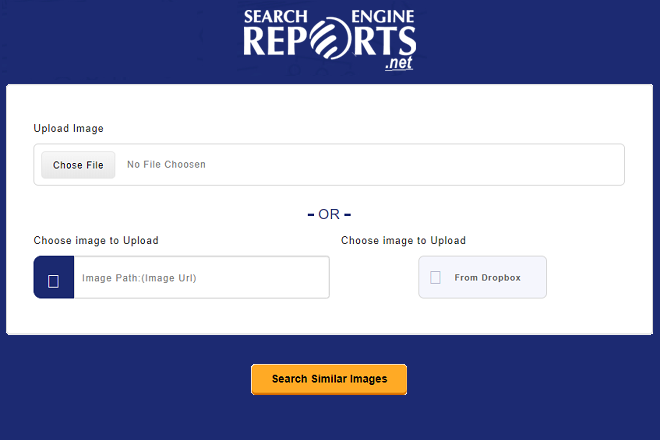It’s no secret that your information has never been more accessible than it is in this digital age, and at the same time, more cybercriminals are now lurking to find just the slightest bit of vulnerabilities to steal your sensitive data and use it for malicious purposes.
Prevent Your Privacy from Hackers
These cybercriminals are seemingly always one or two steps ahead of online privacy regulations, and relying on laws is simply not sufficient. This is why we have to be proactive and start doing the required cybersecurity best practices to protect your privacy from hackers and cybercriminals.
Use Strong and Unique Passwords
The most basic, yet the most important way to protect your data is to use a strong/complex and unique password for each of your accounts.
It’s a very common mistake done by many people to use the same credentials for all their accounts, but this can be a severe vulnerability that can be exploited by hackers. There are millions if not billions of stolen credentials circulating on forums and the dark web, often without the victim’s knowledge that their credentials have been compromised.
Cybercriminals can use bots to perform credential stuffing attacks to attempt a stolen credential to a lot of websites (think thousands) simultaneously, capitalizing on this mistake.
So, make sure to use different passwords for different accounts, and make sure your passwords are:
- At least 8-10 characters long
- Includes a combination of uppercase, lowercase, symbols, numbers, and space if the system allows
There are various password manager tools, even free ones, that can help generate and automatically remember complex passwords for each of your accounts, so there’s simply no excuse today not to use a strong and unique password.
Multi-Factor Authentication
Multi-factor authentication (MFA) or 2-factor authentication (2FA) is an additional layer of security aside from your usual username/password pair. Essentially MFA is asking for additional information besides your password before you can access your account, which can be:
- Something you are: face ID, iris/retina scan, fingerprint, etc.
- Something you know: a second password, PIN, answer to a security question, etc.
- Something you have: a physical dongle, etc.
The idea of implementing MFA is that even in cases where the hackers have successfully guessed your password (i.e. via brute force attack), they still won’t be able to access your account and your data.
Make Sure Everything Is Up-to-Date
Updates and patches are there for a reason.
No software and OS, no matter how reputable the manufacturers are, are 100% secure. This is why these manufacturers regularly release security fixes and patches.
Hackers are constantly on the lookout for exploiting vulnerabilities to breach your data, and known vulnerabilities that aren’t yet patched are easy targets for them.
So, make the habit of updating all software solutions and OS regularly, ideally as soon as these updates are being made available. Set up automatic updates accordingly.
Reduce Your Digital Footprint As Much as Possible
Reducing your digital footprints would translate to making your attack surface smaller, and here are how:
- Consider keeping your social media profiles private. Unless you absolutely need your posts to be made public, consider restricting your social media to friends only and anyone on the internet. Similarly, limit to who can send you friend requests when the social media network allows.
- Unsubscribe from email lists. There might be old email lists that you don’t even read anymore. Also, consider using a secondary email address for activities like inquiries for quotes, one-time purchases, etc. Keep your personal and business email safe.
- Configure access. Turn of location sharing, face recognition, and other features that might affect your privacy on your social media accounts.
- Post carefully. Be very careful not to accidentally post something that might compromise your sensitive information. For example, never post your phone number or your SSN publicly, and be very careful when sharing photos of your house and your neighborhood.
- Configure your IoT devices. If you have devices like smart doorbells or smart cameras that are programmed to automatically obtain information, make sure to password protect them accordingly. Make the habit of regularly updating their software and remove devices you no longer use from your network. If possible, run a separate network/Wi-Fi to power them.
Anti-Bot Management Solutions
Various types of cybersecurity attacks are made possible by malicious bots. Brute force attacks and credential stuffing attacks, for example, typically use specially-programmed bots in their attempt to crack your credentials.
So, by properly managing these bot activities, you can significantly improve your chances of preventing data breaches and other hacking activities.
The thing is, there are two main challenges in managing bot traffic:
- Besides the bad bots operated by hackers and cybercriminals, there are good bots that can be beneficial for your network. We wouldn’t want to block, for example, Googlebot which will effectively prevent our site from being indexed by Google. So, the bot management solution must be able to properly differentiate traffic from good bots and bad bots.
- Malicious bots are getting better at impersonating humanlike behaviors like randomized typing patterns, non-linear mouse movements, and others. Differentiating malicious bots from valuable, legitimate human traffic can be a major challenge.
To tackle these issues, a sufficient bot management solution is required. Since many malicious bots are now using AI technologies to impersonate humanlike patterns and rotate between hundreds of user agents/IP addresses, we also need an AI-powered account takeover protection solution like DataDome that can use behavioral analysis to detect and manage malicious bots in real-time and autopilot.
Additional Best Practices To Keep Your Privacy Secure
- Don’t download suspicious apps on your phone. Especially if the app doesn’t come from App Store or Google Play Store.
- Disable ‘run as administrator’. Do this on all your devices, and don’t jailbreak/root your phone unless you are absolutely sure.
- Deactivate autofill. While autofill is a convenient time-saving feature, it can be exploited by hackers.
- Use VPN. When accessing public Wi-FI, especially when you are sending/receiving confidential information or making sensitive transactions.
- Don’t use default passwords. On your routers, and also on administrator pages for platforms like WordPress and other devices. Also, change the default username since there are usernames that show the type of device/network it’s running on.
- Log out frequently. Make the habit of logging out when you’ve finished using an account. When you leave your account logged in in the background, it’s a potential security vulnerability.
Conclusion
As we can see, the threats to our privacy and security are rapidly evolving, and there are now more cyber criminals than ever. This is why maintaining cybersecurity best practices is now a necessity for everyone, and it’s no longer an issue exclusive for big enterprises and organizations.
Fortunately, more organizations and service providers have also taken it upon themselves to implementing better security to protect their users’ privacy. Yet, that doesn’t mean we should neglect our part and not do the best practices we’ve shared above.
If we don’t take precautions, we may be risking not only our sensitive data but also financial losses and other damages.