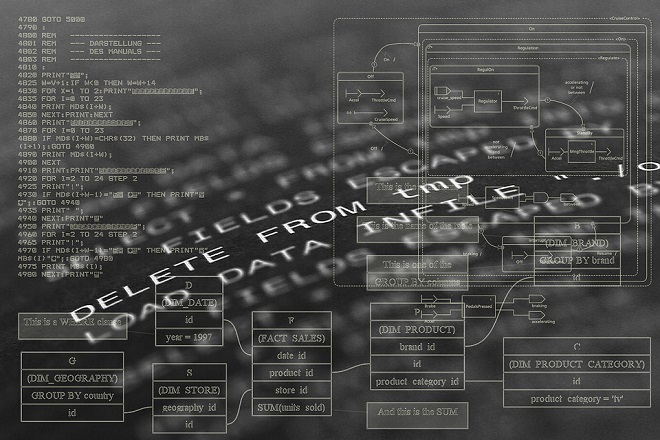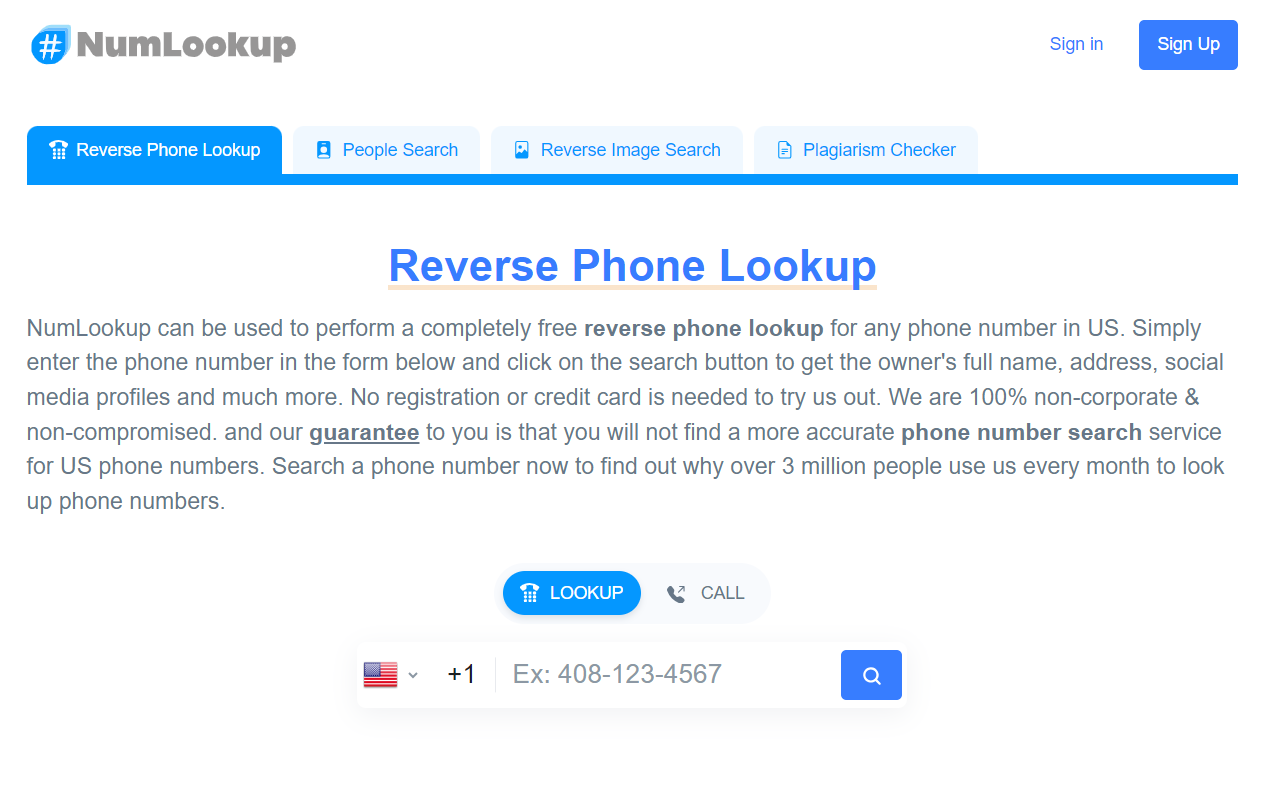Are you a startup owner worried about software to develop iOS applications? Know that you are not alone. Increasing competitiveness today is compelling business owners to develop an application. Well-designed and executed applications might give your businesses an edge over the competition. No matter your business size, an iOS app can certainly be advantageous.
Apple is known to impose numerous limitations on the process of app development. This makes it challenging for even an iOS development company. But with time, things are getting better. Apple has brought forward certain iOS app development tools that can make it easier for programmers to develop applications.
Great thanks to all those technologies that have made developers’ lives easy. Hire iOS app developers with knowledge of past and current technologies for proficient results. We are introducing the best iOS app development software to help developers. These tools help developers create user-friendly and multifunctional apps.
What is iOS app development?
Developing applications for Apple devices like iPhone, iPod Touch and iPad is known as iOS app development. At first, the iOS App Development Company will write it in languages like Swift or C and then deploy it on the App Store. Later it will be available on the App Store for users. A mobile developer cannot develop an application for iOS.
Each developer from an iOS development company should have Mac computer access. You are already aware that Macs are costlier than Windows. Developing and making a mobile application available on the App Store is a tough process. Before a developer makes it available, it is strictly checked. If staff in your office is dependent on Apple products, it can be a compelling reason for iOS application development.
To develop your first iOS application, you must hire iOS developers individually or even contact an iOS app development company. A developer will create an application that runs on every device powered by Apple’s operating system. A proficient iOS developer should be comfortable with Swift and Objective-C programming languages. Before you hand over your app development project, know about leading iOS app development service providers.
What are the steps involved in developing an iOS application?
Building an iOS application is a step-by-step procedure that leads to an outstanding final result. Here are the steps involved in developing an application:
- Start with the setup
Apple is known to support a closed ecosystem rather than an open system. Hence iOS applications can operate only on Apple devices like iPad, iPhones or Macbooks. Although you can run Mac on Windows through VMWare or more such supports, it is not recommended. It would disrupt the coding process and cause errors. Hence hire an iOS developer that has Mac for testing, developing and debugging the application.
- Setup editor for application
An iOS app development company will require a tool that can let them edit the code without hassle. For this reason, downloading XCode can be an ideal choice. It is an integrated environment which Apple itself supports. It also has iOS SDK, which can help edit source code and also has in-built debugging tools. Adding certain other tools, like simulators for the iOS version, is also advisable. Be aware that you must get an Apple ID to download XCode. Later you will be authorized to deploy your application for app testing. Apple ID aims at authenticating an Apple device user. You can download XCode from the App Store.
- Start developing the first iOS app
Once you have downloaded XCode from the App Store, it’s time to use it. Click on its icon and launch it. Once the window opens, select Create a new XCode option. And as a type of project, select the Single View App option and enter next. Later click on view controller and storyboard for further customization. Later iOS app development service providers will follow a different application development process.
- Run your application
Move to the top left near the Run/Stop button, and click on the simulator or device destination. Now run the application by clicking on ⌘ the + R command. This will run the simulator and run your first application. You can connect your application through a cable if you want to run it on a real device. You can find the device in the list of destinations. Select the device and again command it with ⌘ + R.
Top 6 iOS App Development Software for Your First iOS App
Below are some of the best iOS app development software that provides a platform for developers to make use of their creativity and develop interactive and user-friendly apps. It also allows them to make use of various tools that enable them to create apps faster.
Xcode
Xcode can be a great choice if you are searching for fast and reliable iOS app development software. This software has an environment developed by Apple that can develop apps compatible with Mac and iOS. It can be employed as a graphical tool to develop iOS apps.
This tool will help develop the best applications that support all Apple products. An iOS development company can write and debug iOS apps through this software. It possesses compilers, iOS SDK and tools that developers need.
Xcode can be useful in maintaining workflow. It can help design, create, test, deploy and publish apps in one place. You need to hire an iOS app developer to get the best app with Xcode. Some of the prominent features of X Code are:
- Single window interface: Xcode has the ability of multiple interface integration. It can help in editing code, designing, managing assets, testing and debugging windows all at once. It is possible to customize the interface; hence you can access multiple windows and tabs simultaneously.
- Intelligent source code editing: No matter how you undertook coding through C or C++, mistakes will be highlighted in the source code. Hence using Xcode will help you find the errors and fix them. Also, its intelligent code competition will make typing speed faster. Hence it’s easier than ever to write code with Xcode.
- UI design: Its UI builder will help develop OS X, OS for watch and OS apps. It collects menus, videos, controls and other elements from the objects created. Also, with the help of a storyboard, one can mention the flow of the app and transitions among scenes. Later you can connect objects and make changes to them for the graphical implementation of codes.
- Integrated debugging: Once you launch your app in debugging mode, ‘Xcode will start performing it. If you use iOS or watchOS apps, Xcode will launch it in MAc or Simulator. It will launch on Mac in case of an OS X app.
AppCode
One of the capable app builders that can help conduct innumerable actions is AppCode. It has a shortcut that cuts down the process involved in developing mobile applications. The development of applications in AppCode depends on JetBrains’ IntelliJ IDEA platform. It utilizes Swift, Objective C, C, and C++ programming languages.
This software can integrate with technologies such as HTML, CSS and XML. It also has other features like built-in reveal reports and Cocoapods manager. It also possesses the ability to provide easy enterprise app development.
You can gain a piece of great knowledge about AppCode through blogs. Here are some fascinating features of AppCode:
- Smart editor: It has an IDE for faster coding and content analysis with better project understanding. One of its major benefits is code completion and formatting.
- Navigation and search: With Appcode, you can easily search or navigate to a function or symbol in the entire code. It has an option for a search bar in the header. It will let you find the settings of IDE using searching options.
- Editor customization: You can easily choose among the existing user interfaces and customize them. You can develop keymaps as per preferences and use existing ones too.
CodeRunner
One can code in any language one wants with the help of CodeRunner. It makes the construction of web applications simpler due to its IDE type. It supports up to 25 languages and is extremely lightweight.
The pricing range of CodeRunner starts from $14.99. You also get to enjoy features like a debugger and swift syntax. Also, it is easier to operate CodeRunner than Xcode. Here are some characteristics of CodeRunner:
- Multiple languages: CodeRunner is known to support about 25 languages. You can utilize a different language not present in it. All you will have to do is just type it in the terminal command.
- Quick help: You can intelligently finish your code with CodeRunner with the help of hundreds of fuzzy search techniques. You can complete your codes successfully due to ranking results and documentation excerpts.
- Check coding errors: Formerly, to check for mistakes in the code, you had to compile the code after writing it. CodeRunner will check for typical problems and syntax errors while you type the code in the text editor and show the errors there.
Flutter
Flutter is useful in building web, desktop and even mobile applications. This is Google’s interface and is trustworthy for developing applications with iOS app development companies.
Without any second thought, Flutter can be termed an exceptional iOS. One can also use Flutter to develop Windows, MacOS, ChromeOS and Linux applications. Just like SwiftOs, you can make changes to the UI with Flutter. If you want to turn an iOS app into an Android one, Flutter can be a good choice. Here are some features of Flutter:
- Single UI and business logic: Some cross-platforms let target platforms share codebases. But there are rare frameworks, such as Flutter, that can share UI code and UI itself. The necessity for the framework widget data and platform widget sync rises for every layer if you rely on platform-specific components for rendering. Doesn’t it become considerably more difficult? Flutter directly displays the application’s user interface (UI) to the canvas it will draw onto; as a result, its rendering will stand out, removing the stress of UI consistency across many platforms.
- Lower development cost: Developing a native app requires much time. Users can build natively produced applications with ready-made, customizable widgets using Flutter’s widget tree. Hence, its “Hot Reload” functionality helps to significantly reduce both the time and cost associated with app development.
Buildfire
One of the most powerful and beneficial software for developing an iOS application is Buildfire. It has drag-and-drop functionality, enabling developers to build iOS and Android apps. Also, a new user can sign up for 14 day trial of the service before upgrading to premium. Here are some features of Buildfire:
- Interactive emulator: With an interactive emulator, you may edit the app in real-time and feel like a pro. You can immediately add robust functionality to your app with the aid of the plugin.
- Custom feature development: You can easily add custom features to BuildFire SDK, enabling you to create robust functionality for a serverless architecture.
AppyPie
If you want to build a multipurpose application for payment or video purposes, AppyPie is a great choice. This website has many features, like enabling organizations to develop applications without hiring an iOS development company. You only need to hire an iOs developer to complete an application. The pricing plan for AppyPie starts from $99 per month. Within this price, it offers plenty of features like 500 app downloads, app distribution and editing. Characteristics of AppyPie are:
- Engaging app builder: The app development for iOs is seamless with the help of AppyPie. It has a faster app builder. The most interesting thing about the app builder is that it can provide content to offline users. It lets you customize applications and enhance engagement swiftly.
- Team to publish app: If you are considering publishing your app on Play Store or App Store, AppyPie can be a great choice. It has a great team of skilled people to ensure the process is smoothly done.
Conclusion
By the end of this guide, you might have learnt the best iOS app development software to develop your first iOS app. For the starting phase, XCode can be a great way to develop native iOS apps. Also, you can opt for Flutter to develop apps that work across multiple platforms with a single codebase. Also, if coding too much is not what your developer wants, Buildfire is perfect.
To develop your first iOS app, choose and hire an iOS developer with the best skills. An iOS development company should have experts covering all app development aspects. With this, you now have a long list of best iOS app development software to help you build applications.
Nitin Patil is a Senior SEO Executive at Bigscal Technologies. He has a passion for staying up-to-date with the latest technology trends and sharing his knowledge through his blog. Nitin’s expertise in the field of search engine optimization has helped numerous businesses improve their online presence and increase their visibility in search engine results pages.