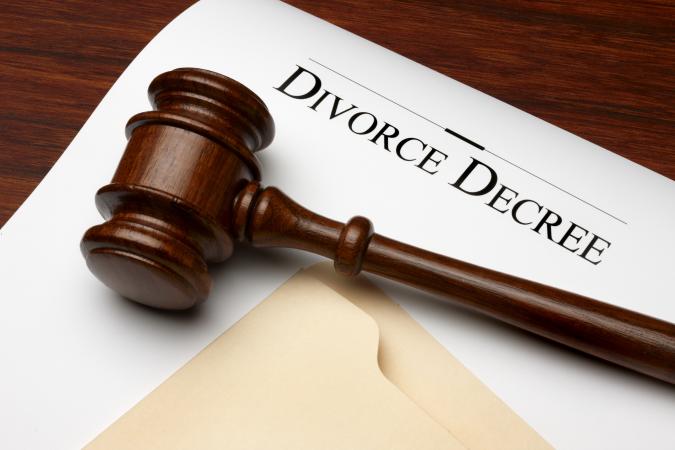3D modeling refers to the creation of 3D models on specialized software. It is a part of the graphic designing line of work and is currently being used in several key industries across the globe.
Creating 3D models gives an enhanced perspective as to what a finished factory product can and can help in creating models of various objects. 3D printers often go hand in hand with the modeling software. These printers can print out an exact replica of the design created in the software.
Why Is It Becoming So Popular?
Ever since the concept was introduced, 3D modeling has created waves of change in various industries. The practicality of having a 3-dimensional model of any object has eased the work of experts in industries ranging from healthcare and production to animation and video games.
Healthcare experts are using this technique to create limbs to help amputated people. Realistic models of various body parts help aspiring medical students practice better.
Movie-makers are being able to create enhanced sets by using a mixture of real set pieces and 3D models. Production units are able to design the test version of their products at a very cheap rate.
Making changes to these products becomes very easy and they can do so before they roll out the final version, thus, saving a lot of hours and money and providing consumers with the best products. 3D modeling is also being heavily used by architects.
How to go about it?
3D modeling is not easy. It requires one to have a good knowledge of the basics of graphic designing and a whole lot of practice on online 3D modeling softwares. Here are the steps involved in 3D modeling:
Be skilled in a software
There are a number of specialized softwares that can help you in designing 3D models. It’ll take some time to master working on any of those softwares. While it’s good to be skilled in as much softwares as possible, you need to ensure that you specialize in using at least one. Ensure that you have a thorough knowledge of the interface and toolbar and you’re fully aware of where each tool is and what its functions are.
Know the File Types
There are many several file types for you to choose from. Popular ones like OBJ,3DS and STL are most used but you will need to know about the benefits of using each one as all file types will have different features and will serve different purposes.
Learn to use Gizmo
For a beginner, learning Gizmo is the building block of creating 3D designs. It makes the designing process more flexible by allowing you to move, rotate, use deformers, and scale. It’s essential that you have fully mastered Gizmo before you proceed.
Other details
There are a lot of things you need to master before you can create good 3D designs. After learning basics like Gizmo, you must learn to create sketches of your basic design to work with a plan.
You must also be aware that all your designs need to have height, width, and breadth and use proper dimensions. You should know how to work with extrude, a feature that can turn your 2D sketch into a 3D design.
You’ll be able to see many such features when you work with a 3D modeling software. Try out all of them individually and once you’re sure that you know how to use all the features, you can proceed to create proper designs.
Rendering
The final thing you need to know is rendering. All the different elements of your design will have to be created separately. You need to put them together to get a comprehensible 3D image. Rendering enables you to do so. It is often a time-consuming process depending on the number of elements you’ve created but it’s essential to get it right so that you get a proper design of the finished work.
While it takes time to learn to use any software, you can facilitate the process by using tools like SelfCAD .It has a user-friendly interface and you can learn to use it easily. It also provides a number of useful tools to create designs for leisure as well as professional work. On top of that, it also comes at an affordable price!
Now that you know the basics of 3D modeling, it’s now time for you to get started! All the best.