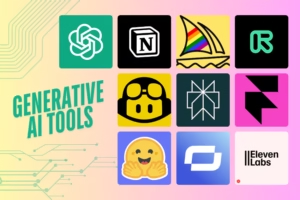Let’s learn everything about the VarianceTV adware and how to Remove Noad VarianceTV Adware Virus from your PC.
Do you experience Noad Variance TV pop-up ads on your browser? It can happen because of adware infection. Usually, people are aware of ransomware and spyware. But have you heard of Adware? This adware is reflected in the form of Noad variance TV ads. These occur due to adware infection.
Noad variance TV adware comes through injected websites. It displays intrusive advertisements. It not only keeps popping up ads every now and then while the user uses the browser but also gathers all the important information which includes IP address, geolocation, your browsing habits and browsing history too. Of course, this information can be encrypted using a VPN. But still, this cannot protect you from theft of other data.
What is VarianceTV?
Let’s understand what VariationTV is, it is one type of adware or virus that shows annoying ads on your PC. Noad VariationTV Ads are created to track your personal data and generate revenue by exploiting it.
These ads are displayed in the form of text ads, banners, pop-ups, etc. If the user clicks on these ads accidentally or purposely, they are redirected to a dark website or download malware on the system.
This adware can affect your system. Hence it is recommended not to click these ads. Many times, the purpose is to generate revenue from these ads through pay per clicks.
Also, the information this adware steals is misused. Many users might disclose personal data such as important credentials, passwords, bank details, etc. It may change browser settings without your permission.
The adware might come in various ways. If you visit unsafe sites such as porn sites or dark sites, these hidden threats will be inserted. Another possibility is getting this adware through spam emails and their attachments. Also, when you download free software from unknown sites or unauthorized sites, this adware enters in the system.
Let us see the ways through which Noad Variance TV adware can be removed:
Remove Adware That Comes Through Free Software
- Go to control panel.
- Click on the Program >> Programs and Features. It shows a list of existing software installed.
- Find the Noad Variance TV and also other suspicious software that you do not recognize.
- Uninstall such software.
Remove Noad Variance TV from Chrome
- Open Google chrome
- On the upper right side of the window, there is a menu. Click on it.
- Go to “Extensions” under “Tools “.
- Delete malicious extensions.
- Again, click on the menu icon and go through Settings >> Manage search engines.
- Now remove malware infected search engines from the list.

- Once more go to the menu icon and click on “advanced”, you will find “Restore settings to their original defaults” option under “restore and clean up” section. Just click on it to “RESET SETTINGS “.

Remove Noad Variance TV from IE
- Click on the menu of Internet Explorer.
- Choose manage add-ons.
- Find Node Variance TV and other related plugins.
- Disable all these add-ons.
- Restart the Internet Explorer browser.
Remove Noad Variance TV ads using AdwCleaner

- Run Malwarebytes AdwCleaner.
- Start the scanning process.
- It will identify unwanted programs including “Ads by Noad Variance TV”.
- Click on the “Clean & Repair” button.
- Reboot the system.
These were a few ways through which user can remove Noad Variance TV adware completely. Prevention is better than cure. Hence, avoid visiting dark sites, do not enter malicious emails or download their attachments. Also, do not download software from unsafe sites.
Helpful Links: