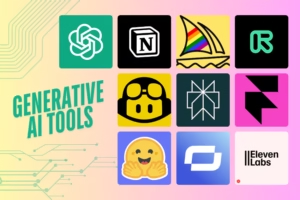Most cybersecurity experts will tell you that your employees are your network security’s soft spot. And as more companies shift to remote working, staff are more vulnerable than ever. Trolls, hackers, online thieves, and other threat actors target your personnel with various attacks to breach your business’s defences and unleash havoc.
6 Ways to Secure Your Employees
Cybersecurity attacks can also be too expensive for most businesses to recover from. That’s why your organization needs to take the appropriate steps to secure its workers. Here are some tips that may help:
Employee Training
A cybersecurity expert can help your staff learn how to identify and react to threats. Your employees should also know how to handle company data while at home and what information is off-limits on social media. Additionally, they must avoid unsafe links and websites at all costs.
Filter Technology
Training is just one step to stop employees from accessing websites or links that result in cybersecurity breaches. Use web and email filters to block social media, spam, and emails from known threat actors.
Keep Access on a Need-to-Know Basis
There is no reason why an employee should have access to data that doesn’t impact their work. Use your network tools to narrow employee access to information. You must also immediately restrict complete access if you suspect a breach. Remove a suspect account from the system while you investigate.
Some companies also install keyloggers on company computers to fight industrial espionage and human error. You can use the keylogger to examine the employee’s role in an adverse incident. However, some experts consider keyloggers to be controversial because they breach an employee’s privacy.
Regularly Examine Detection Logs
It’s a good idea to monitor the threat detection logs in your cybersecurity system every day. Check them for unusual activity. Even if you don’t notice anything suspicious, please save the records. You may need them later.
You can also use security logs to monitor your employees. For example, you may learn that your employees use company computers to visit social media pages or shopping websites and take appropriate action.
Data Encryption
All company computers and devices must be encrypted to secure your critical data. Data encryption is also helpful in case an employee misplaces a company tablet or smartphone.
Endpoint Detection
A next generation endpoint detection and response system can help secure your network whether your team is working from the office or home. Of course, you must be wondering what an endpoint is. Every connection to your company’s network is defined as an endpoint.
Endpoint protection secures every computer, smartphone, and tablet in your organization that connects to your network from all types of malware attacks, including ransomware, malware, trojans, rootkits, backdoors, viruses, brute force attacks, and emerging threats. Good endpoint protection also offers ransomware rollback.
As you probably know, ransomware is one of the most dangerous threats against businesses today. Top response tools can restore any files encrypted, modified, or deleted by a ransomware attack and save your organization valuable time and resources.
These are six ways you can secure your employees and your organization. With excellent training and technology, you can protect your staff from various issues.