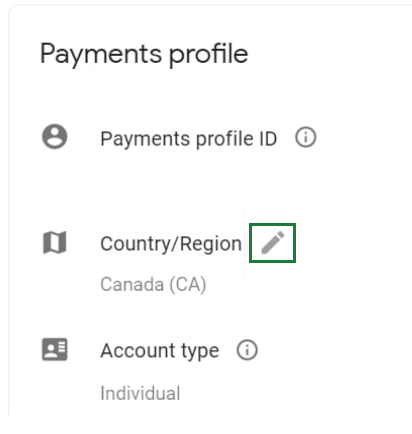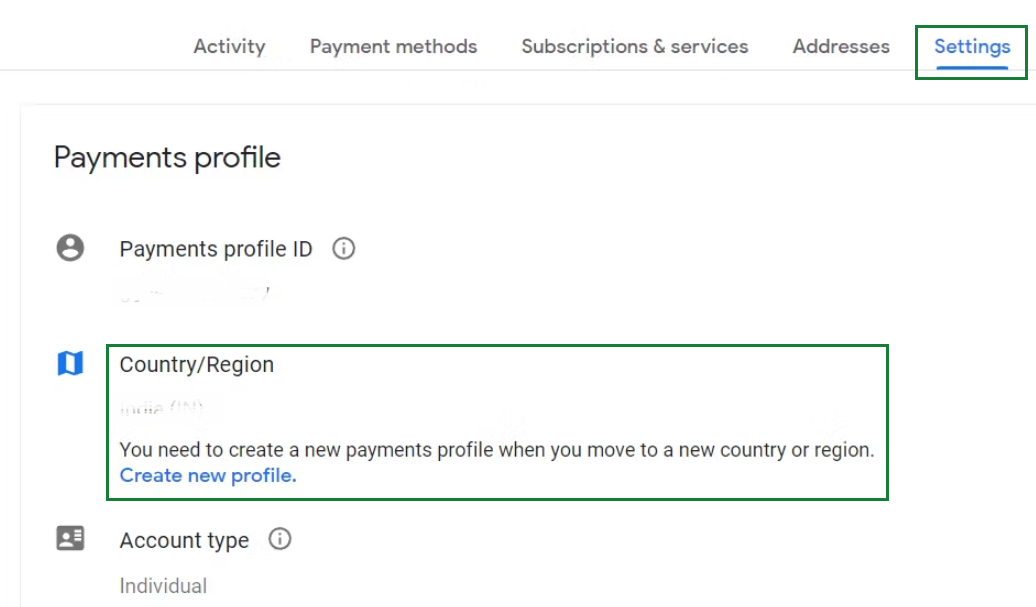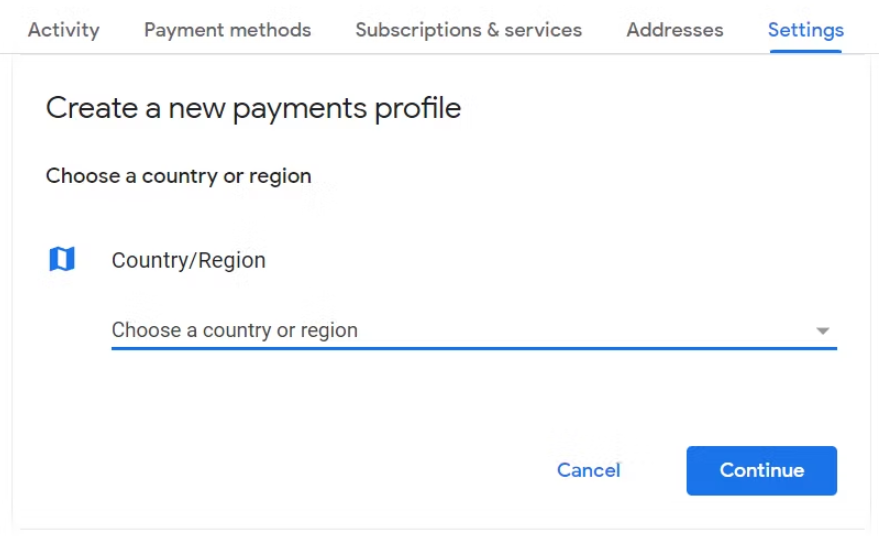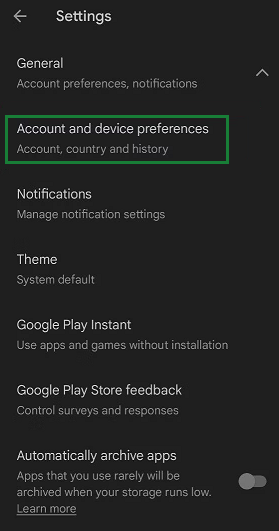Google Play is where Android users can find apps, games, movies, music, and more. If you need to change country in Google Play store, we’ll explain how you can do it in this post. This may be required if you move or want access to region-specific apps.
You can only change your Play country once every 12 months. Be sure before changing, as you can’t switch back for a year. Use your Google Play balance and cancel app subscriptions first.
To access content from another region, change your country in the Play Store. This guide will show you how to do it on your desktop, phone, or tablet. You’ll need a valid IP address and payment method from the new country to make the change in Google Play.
Why Do I Need to Change Country in Google Play?
Changing your Google Play country may seem unnecessary if you have no specific reason. But there are valid reasons to consider doing it.
Some apps and games are only available in certain countries. For instance, if you’re in the US, you can’t access popular apps like Line or WeChat, which are only available in China and Japan. Changing your country allows you to access these and other unavailable apps.
- Moving to a new country and need to access local apps and content.
- You want to access apps and content from specific countries, such as the US or select European countries.
- Use a payment method like credit card or PayPal, only available in certain countries.
Different countries have different apps and content. Changing your country allows you to access new ones.
How to Change Google Play Country on Desktop?
You need a new profile and must meet these requirements: be in the desired country, have an active IP address from that location, and a valid payment method from the new country.
Follow these steps if you meet the requirements and want to change your Google Play Store country using your desktop.
- Go to pay.google.com in your browser and click on Settings > Payments profile.
- Click the pencil icon next to Country/Region and select Edit.
- To use Google in a different country or region, you’ll need to make a new payment profile. Just click Create new profile.
- Select your new country or region.
- The first payment method must match the new profile’s country/region. You can add other countries/regions’ methods after setting up profile.
- The Google Play Store will update to your new country or region after you make changes. This may take up to 48 hours and requires a matching IP address.
If you can’t find Country and Profiles, Google may not allow changing countries. This could be due to recent location changes or restrictions. If you’re traveling and need an app from your home location, try searching for it in other countries as it may also be available there.
How to Change Google Play Country on Phone?
Follow these steps to change your location on Google Play Store using your phone,:
- Open the Google Play Store app on your mobile.
- Tap your profile icon and select Settings.
- Tap General > Account and device preferences.
- Select a country by clicking on Country and Profiles to add an account. Google will only show countries based on your IP address.
- To add an address and payment method for a specific country, just follow the instructions. Then, you’re done.
Change Google Play Country Using a VPN
You can use a VPN to match your IP address with your new location. VPN services can change your location and trick Google by connecting you to servers in other countries and using their IP addresses.
It’s a simple process that only takes a few clicks. When your IP address changes, the Play Store’s region will also change. To do this, use a VPN to trick the app into thinking you’re in a different location. Clear cache and data, use valid payment method for chosen country.
Things to Keep in Mind
- One country change per year allowed.
- Unused Google Play balance not transferred.
- Some apps and games may not be available in new country’s store.
- Search results and recommendations based on new country.
- Pending refunds canceled upon country change.
Conclusion
You must have moved countries and a valid payment method in the new area to change your Play Store country. But remember to be aware of the process. Also, you can access new apps on your Android without changing the Play Store’s country.
You can also use a VPN to change your country to access the Google Play Store from any country. Keep in mind that you can only change once a year and your previous balance won’t transfer. It’s best to use separate profiles for quick switching.